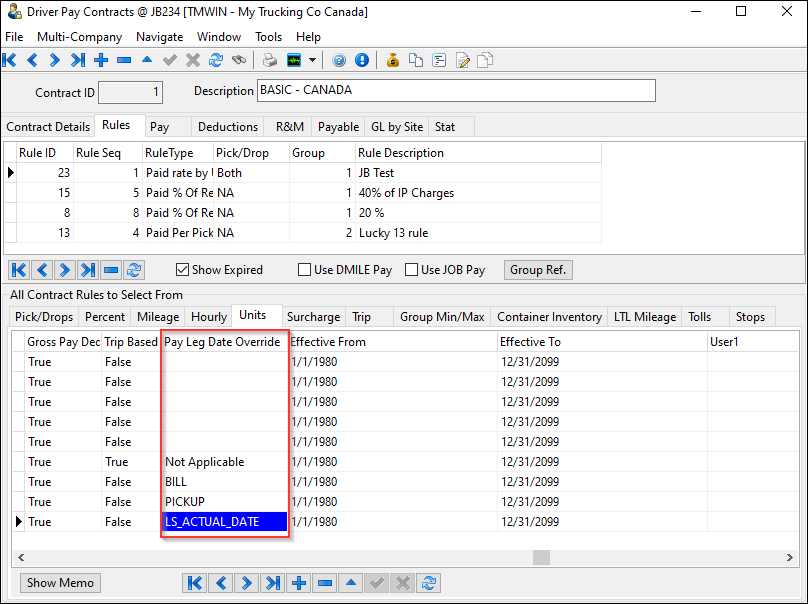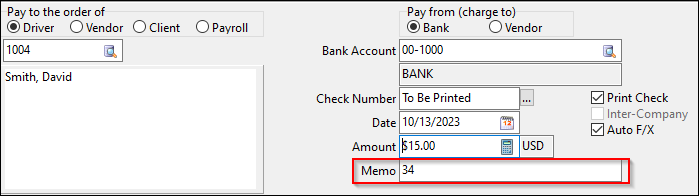TruckMate 2023.4 New Features: Back Office
General
Features described in this section appear in three or more TruckMate applications.
Trimble Maps Places API integration (TM-152220)
Trimble Maps has replaced the Content Tools API with Places, a new standardized location management API.
TruckMate’s new integration now gives you access to all currently-verified places available in the API — 4.9 million — as well as to any custom places you create with private content that is associated with your account. The integration allows for address synchronization and dwell time display in dispatch applications.
Three Application Configurator options enable the feature:
-
MILESERV.EXE >
-
Trimble Maps API Key
API Key provided by Trimble Maps -
Use Trimble Places
When set to True, Trimble Maps functionality is enabled
-
-
PROFILE.EXE > Trimble Maps Address Synchronization
When set to True, address synchronization in enabled between TruckMate and Trimble Places
Once enabled, customer address data is automatically synched in Customer & Vendor Profiles and the Batch Geocoding Utility.
In TruckMate Windows Services Host, a new Trimble Maps Places service assists in importing updated address data from the Places API into TruckMate.
Canadian payroll changes
MC119 Canadian payroll deductions (TM-167822)
The Canadian Revenue Agency has introduced a second Canada (or Quebec) Pension Plan contribution per pay period.
These payroll codes have been added to support this new amount:
-
CPP2 (Canada)
-
QPP2 (Quebec)
Contributions for the new amount occur after contributions for the original CPP amount maxes out for the year, and is collected on pensionable earnings between $68,500 and $73,200, for a maximum of $188 for the year.
For more information on Canadian payroll information for January 2024, see MC119 Payroll Update.
Specify driver and vendor dental benefits (TM-171527)
To fulfill a new Canadian Revenue Agency requirement to provide driver and vendor dental coverage information for T4as, a new Dental Code field has been added to these windows:
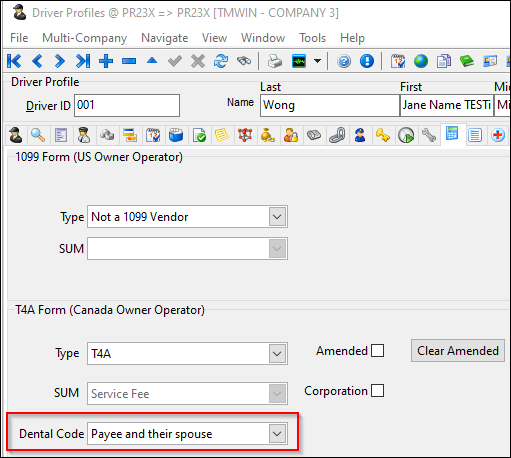
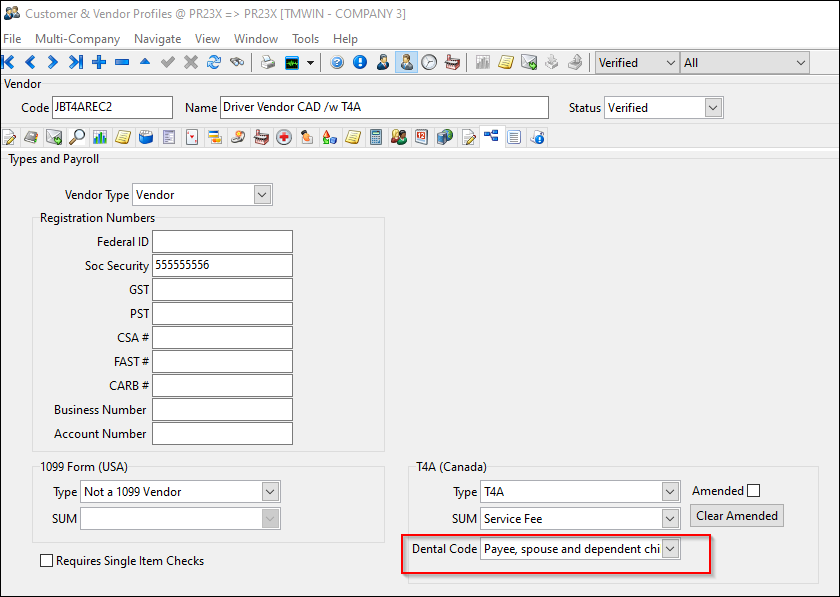
Valid values are:
| Value | Code | Description |
|---|---|---|
No dental insurance or coverage of any kind |
1 |
No access to any dental care insurance, or coverage of dental services of any kind. |
Payee |
2 |
Access to any dental care insurance, or coverage of dental services of any kind for only the employee. |
Payee, spouse and dependent children |
3 |
Access to any dental care insurance, or coverage of dental services of any kind for employee, spouse, and dependents. |
Payee and their spouse |
4 |
Access to any dental care insurance, or coverage of dental services of any kind for only the employee and their spouse. |
Payee and their dependent children |
5 |
Access to any dental care insurance, or coverage of dental services of any kind for only the employee and dependents. |
The Payroll and Returns Generator T4A wizard has been changed so that this information now appears in the individual T4A types grid and the main grid.
A new recipient attribute appears in the XML produced by Payroll and Returns Generator for T4as. In this example, the value is 3, corresponding to Payee, spouse and dependent children.
<payr_dntl_ben_rpt_cd>3</payr_dntl_ben_rpt_cd>
Specify employee dental benefits (TM-171155)
To fulfill a new Canadian Revenue Agency requirement to provide employee dental coverage information for T4s, a new Dental Code field has been added to the CAN Tax area of Employee Profiles.
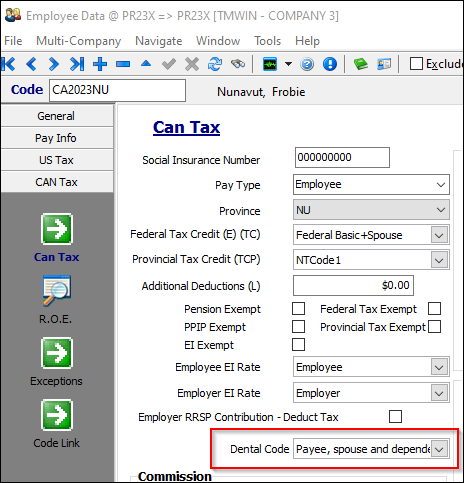
Valid values are:
| Value | Code | Description |
|---|---|---|
No dental insurance or coverage of any kind |
1 |
No access to any dental care insurance, or coverage of dental services of any kind. |
Payee |
2 |
Access to any dental care insurance, or coverage of dental services of any kind for only the employee. |
Payee, spouse and dependent children |
3 |
Access to any dental care insurance, or coverage of dental services of any kind for employee, spouse, and dependents. |
Payee and their spouse |
4 |
Access to any dental care insurance, or coverage of dental services of any kind for only the employee and their spouse. |
Payee and their dependent children |
5 |
Access to any dental care insurance, or coverage of dental services of any kind for only the employee and dependents. |
The Payroll and Returns Generator T4 wizard has been changed so that this information now appears in the main grid.
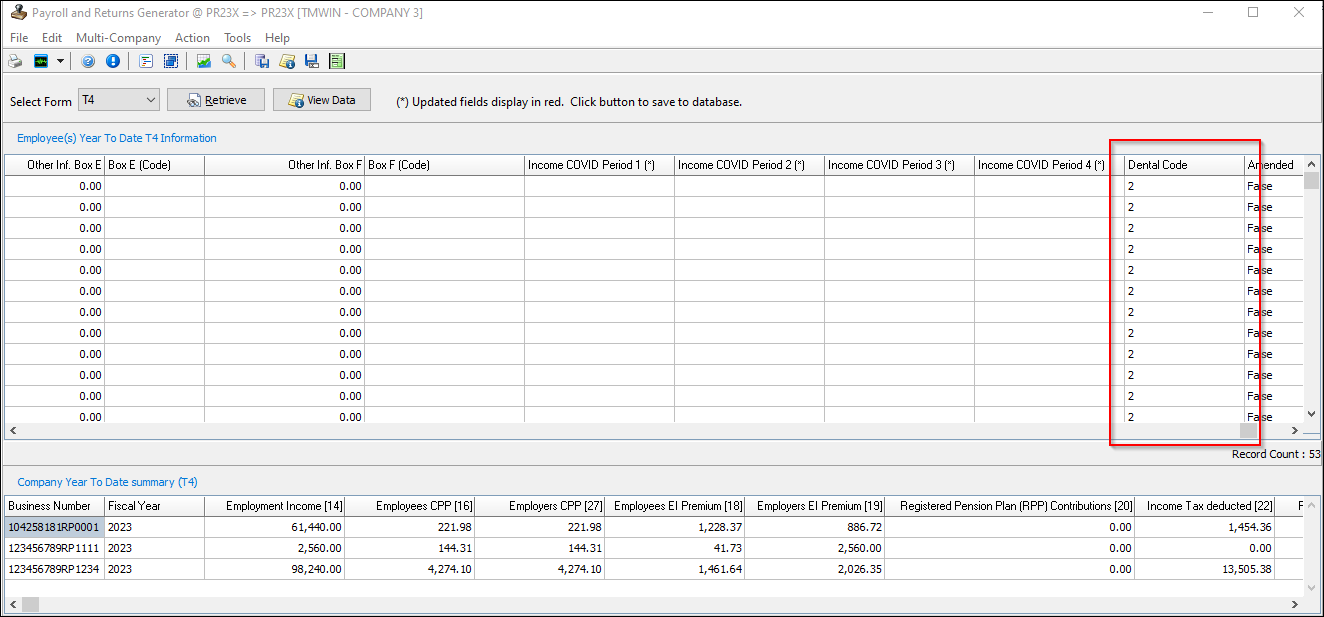
A new recipient attribute appears in the XML produced by Payroll and Returns Generator for T4s. In this example, the value is 3, corresponding to Payee, spouse and dependent children.
<payr_dntl_ben_rpt_cd>3</payr_dntl_ben_rpt_cd>
Appointment Required options automatically selected based on service level (TM-170330)
Now, TruckMate can automatically apply Appointment Required options for pickups and deliveries in shipper/consignee quadrants for the selected service level from any order creation source or method.
In Customer Service, the Appointment Required setting in the customer’s profile supersedes the service level setting.
-
If the profile setting is True (selected), the order’s Appointment Required options are selected.
-
If the profile setting is False (deselected), the system checks the service level setting.
-
You can select or deselect these options manually if you want. TruckMate does not reevaluate the logic unless you change the shipper, consignee, and/or service level.
In addition, these changes were made:
-
Two new checkboxes, Shipper Appt Req and Consignee Appt Req, now exist on the Service Level Definitions tab in Codes Maintenance and in LTL Service Level Maintenance.
-
When creating an order via the FB Import Windows service, if the APPT_REQ flag is not included in the import file, the Appointment Required option is chosen based on shipper, consignee, and service level. The service level can be provided in the import file or updated based on the site profile when posting the order.
-
When creating an order via the TruckMate Orders API, if the APPT_REQ flag is not included in the request body, the Appointment Required option is chosen based on shipper, consignee, and service level. The service level can be provided in the import file or updated based on the site profile when posting the order.
-
When updating an order via the TruckMate Orders API, if the APPT_REQ flag is not included in the request body and the shipper and/or consignee is changed, the Appointment Required option will be updated based on the updated order information.
Allow Inactive GL default changed to False (TM-171508)
With this version, the default value for all Application Configurator Allow Inactive GL options is now False.
If a user has changed their Allow Inactive GL option value, that value does not change after upgrading to this version of TruckMate.
Customer Service
F9 shortcut option added (TM-170333)
Now, when creating or editing a freight bill, pressing F9 while in a TLORDER field inserts the corresponding value from the previously-created freight bill.
New client markup charge options (TM-170663)
Two new CSERV.EXE Application Configurator options let you determine how TruckMate handles client markup charges.
-
Client Markup Proration
When set to True, TruckMate prorates the sum of all client markup charges between the ORDER_INTERLINER records that contain client markups. Proration is based on the total I/P charges (base+extra) of the I/P records that contain markup amounts. -
Client Markup Taxable
When set to True, client markup charges—both Markup - Base and Markup - Extra—are subject to taxation. This applies to markup charges regardless of whether they are part of a global change or a vendor rate sheet.
Rate Maintenance
Improved validation for imported vendor discounts/minimums (TM-164851)
Now, when importing vendor discounts/minimums, the following happens in TruckMate:
-
If a date exists in the import file, validation takes place.
-
If a date does not exist in the import file, TruckMate uses these PROFILE.EXE Application Configurator option values to automatically populate the effective and expiry dates.
-
Default Vendor Rating Effective Date Logic = YearStart
-
Default Vendor Rating Expiry Date Logic = WeekEnd
Quick Filter feature available for Discounts/Minimums tab (TM-170238)
With this release of TruckMate, you can now use Quick Filters with the Discounts/Minimums tab in Vendor Information.
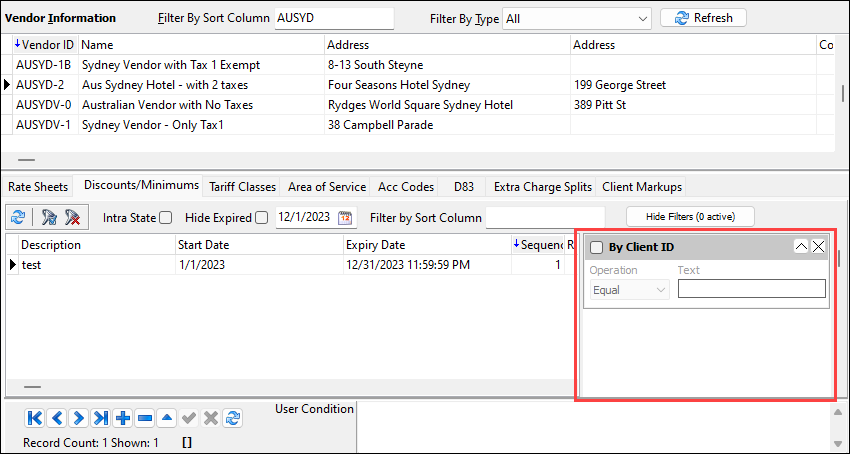
Updated Rate Base Number Maintenance zone list panel (TM-170642)
In Rate Base Number Maintenance, you can now view included and excluded zones in a Zone List panel.
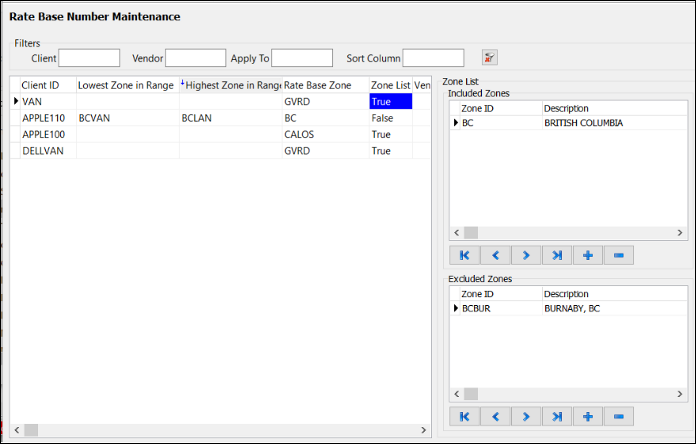
When the value in the Zone List column is False, TruckMate uses the zone range defined by the Lowest Zone in Range and Highest Zone in Range columns to define the rate base zone.
When the value in the Zone List column is True, TruckMate uses the information in the panel to define the rate base zone.
Copy Row option added (TM-170643)
In Rate Base Number Maintenance, you can now copy an individual record by selecting Copy Row from the shortcut menu.
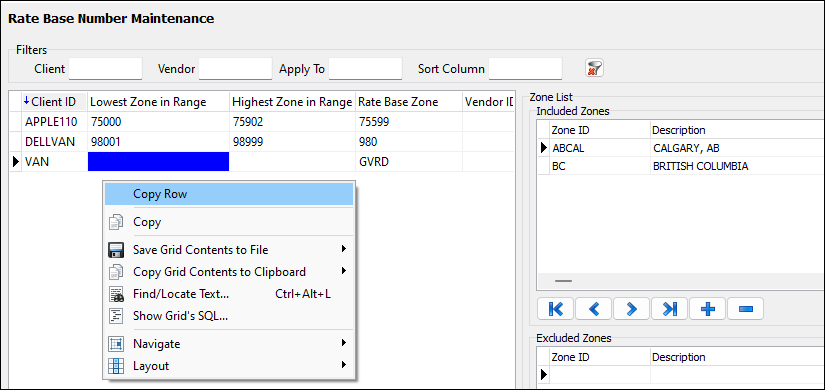
The new record uses a different RBN_ID value. It also includes the included/excluded zone (as described above) if the value in the Zone List column is true.
TruckMate Service Host
Out of Band Process service redesign (TM-172432)
The Out of Bank Process service helps offload certain processes from the main workflow. These typically include driver pay calculation and freight bill updates from trip movements.
Previously, the service processed newer jobs first. However, depending on the workload, older jobs were delayed.
Now, the service processes the oldest jobs first.