CSA Management reports
Directly from within ClientCenter, you can access your company's and drivers' motor carrier safety ratings as recorded with the Federal Motor Carrier Safety Administration (FMCSA).
Once you have registered your Department of Transportation (DOT) number through ClientCenter, you can access any of these reports:
Driver Scorecard
The Driver Scorecard presents data on tabs. Each tab represents a category established by the FMCSA:
Cargo
Vehicle Maintenance
Fatigued Driving (Hours-of-Service)
Unsafe Driving
Controlled Substances and Alcohol
Driver Fitness
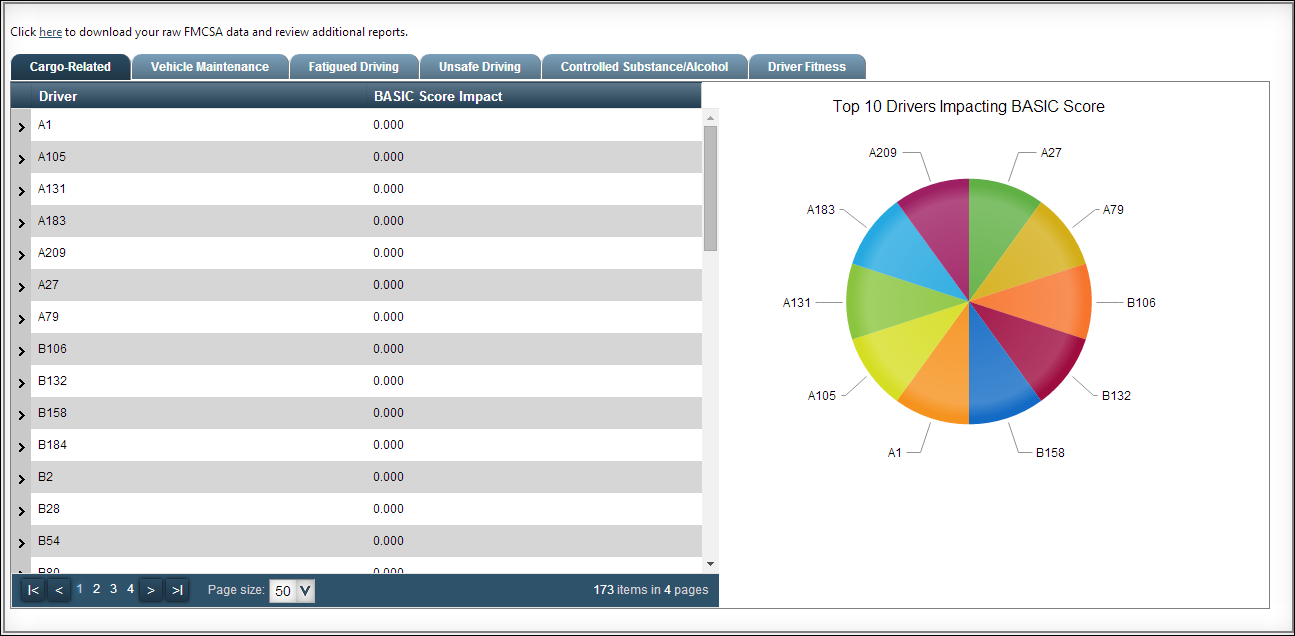
You can expand a data row to view details on the driver's violation. You will see the report number, the date, and the degree of severity.
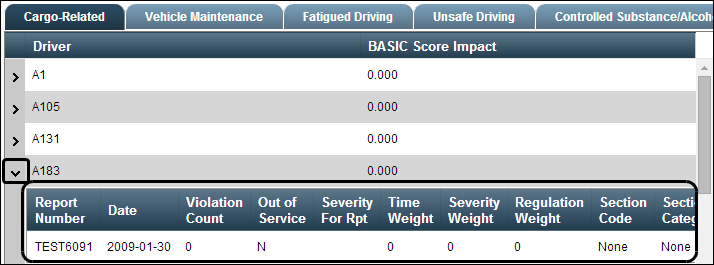
Violation Review
Your company's violation codes are displayed. They are grouped by type, with those that occurred most frequently at the top of the list. A brief description of each violation is included.
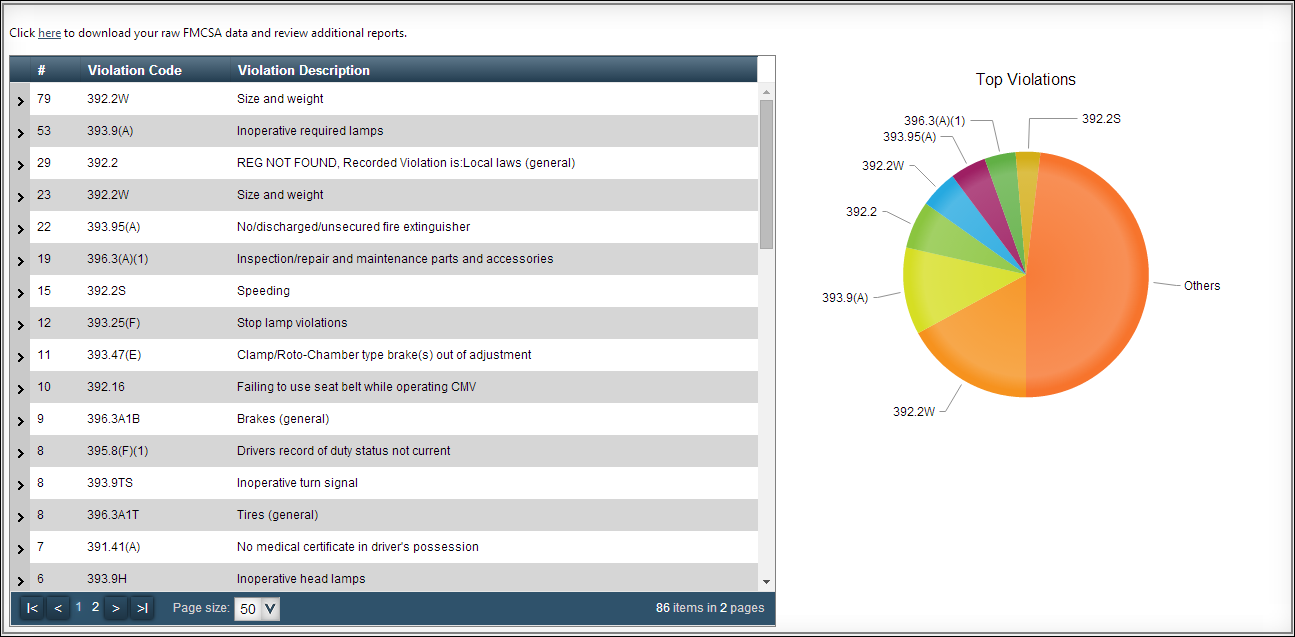
You can expand a data row to view the detail, which includes the driver's information.
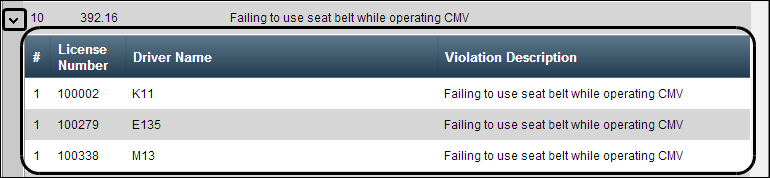
State Review
The states in which you have violations are listed in descending order according to the number of recorded violations.
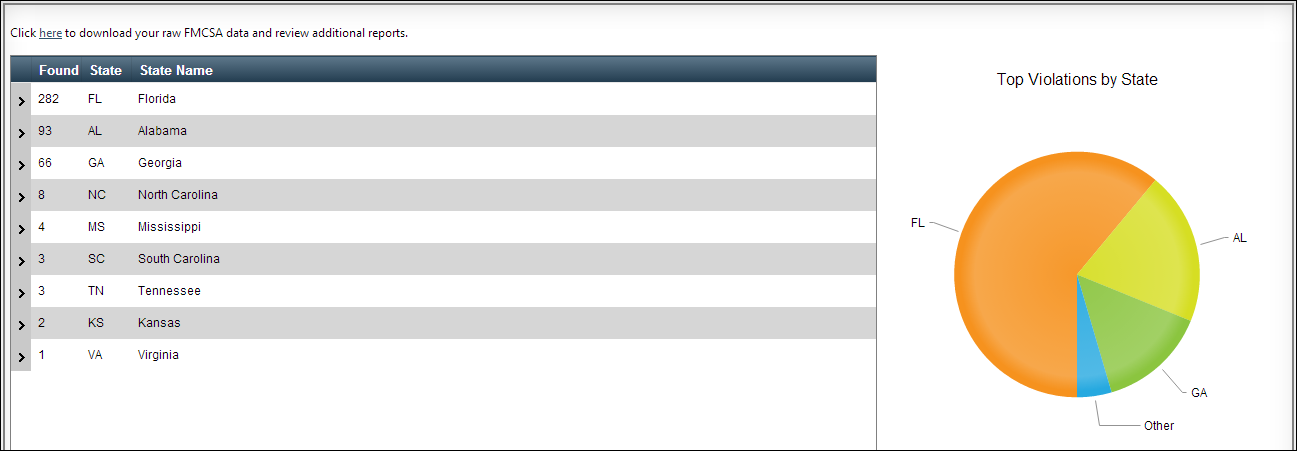
You can expand a data row to view the detail, which includes the number of violations for each Violation Code. A brief description of each violation is included.
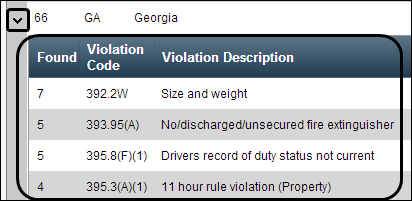
Note: If you select any of these reports before your DOT credentials are validated, the CSA Mgmt Activation page opens instead of a report.