Registering for the service
The Federal Motor Carrier Safety Administration (FMCSA) updates safety data on their website once a month. Trimble Transportation extracts the data from the website once a month and makes it available to you through ClientCenter.
Before you can use this service, you must register your Department of Transportation (DOT) number through ClientCenter. Once your registration is approved and data is extracted from the CSA website, you will be notified by e-mail that you can begin viewing your safety data in these reports:
Driver Scorecard
Violation Review
State Review
Use this procedure to register your DOT Number through ClientCenter. If you are authorized for other DOT numbers and you want to view data for these companies, you must log into ClientCenter with the user account for each company and repeat this procedure.
1. Go to Menu > CSA Management > CSA Mgmt Activation.
The CSA Mgmt Activation page opens.
The CSA Mgmt Activation page opens.
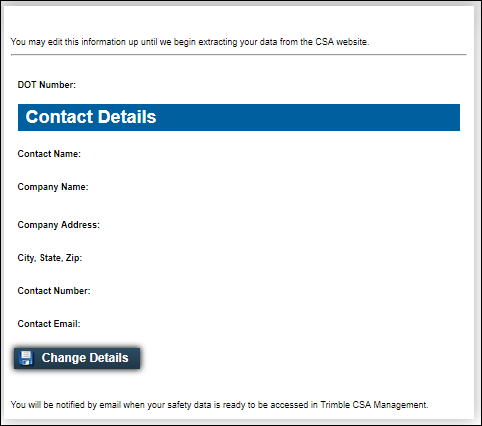
2. Click Change Details.
The CSA Management Application is displayed.
The CSA Management Application is displayed.
3. Enter your company's Department of Transportation (DOT) number and PIN number.
4. Enter your contact information.
Note: This information is used to notify you when the data is ready for you to view.
5. Select the check box next to "Click here to acknowledge you have read and agree with the license agreement."
6. If needed, click on the Terms and Conditions link.
7. Read the Terms and Conditions.
8. Click Save Activation Details.
Note: You can change this information at any time before you receive notification that your safety data is ready to view. Click Change Details.