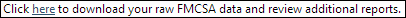Viewing the reports
All reports are presented in a similar way and have these common features:
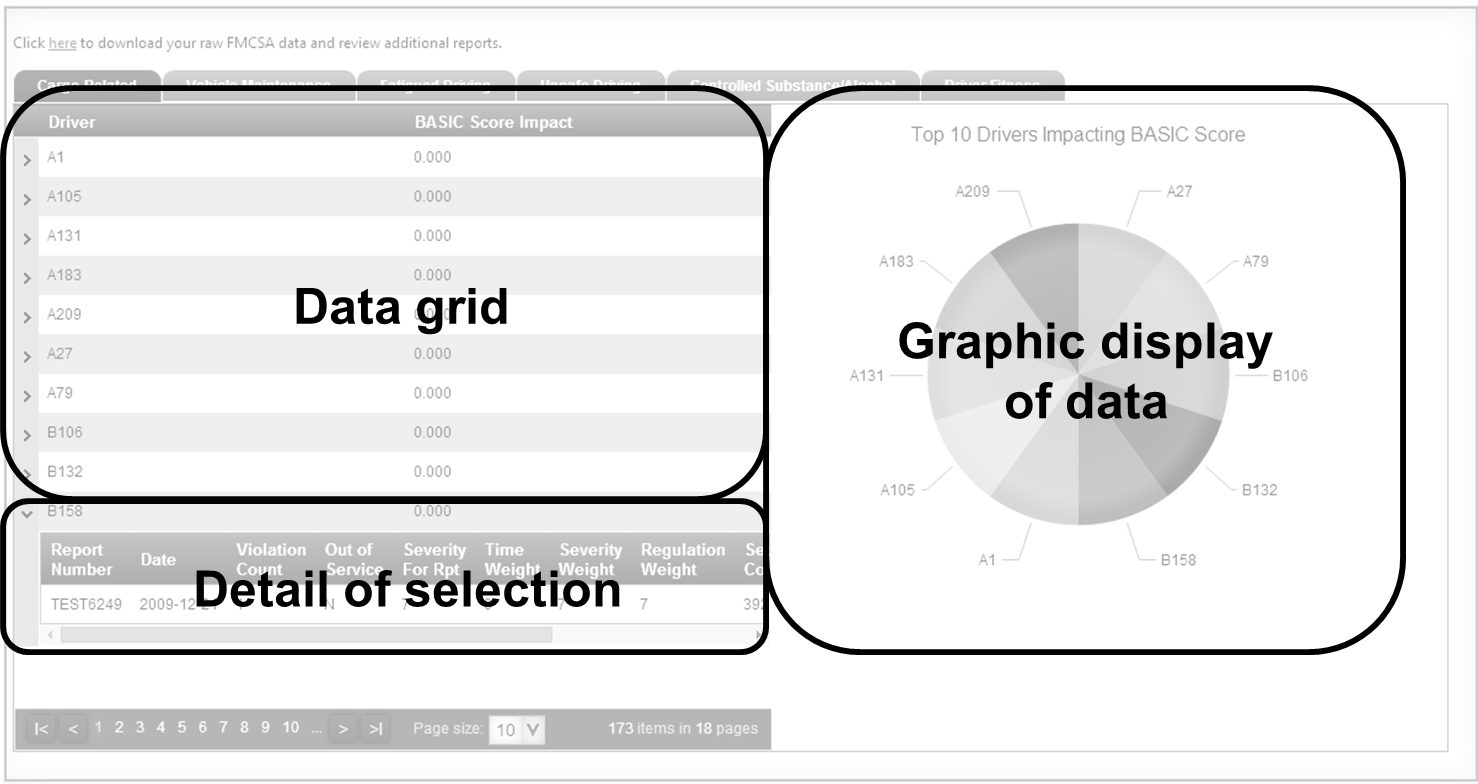
Data grid and detail
A data grid area displays the first 50 records in descending order according to score or number of occurrences. Here you can:
Click on a column heading to re-sort the list.
The default sort order is descending by score or number of occurrences.
The default sort order is descending by score or number of occurrences.
Note: Re-sorting large amounts of data takes time. Consider exporting the raw data to Excel and manipulating it from there.
Expand a row to see the detail of a particular line item.
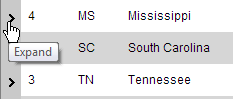
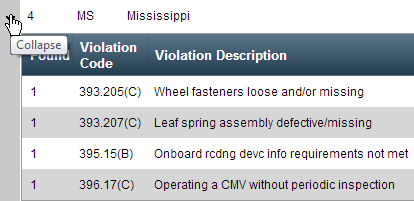
Navigate to all the records. You can choose how many records appear on a page.

Graphic display
A graph displays the top violations for your company according to score or number of occurrences.
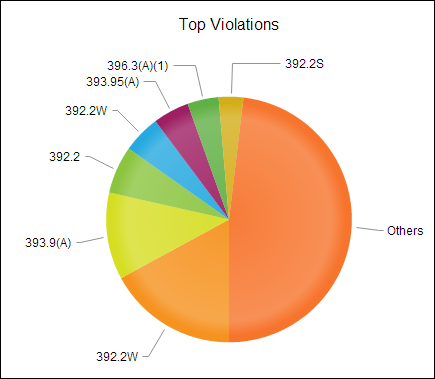
Access to raw data
Click on the hyperlink under the title bar to export the FMCSA data to a Microsoft Excel worksheet. You can then use the information in Trimble applications.