Paying online
From the home page of the Trimble Transportation ClientCenter, you can begin processing a payment for Trimble Transportation products or services. Payments are processed through a third party service. Trimble Transportation has no access to the financial information you provide to this service.
1. Do one of the following:
Go to Menu > Home > PayOnline.
From your user menu, click Landing, and then click PayOnline.
A privacy message is displayed.
2. Read the message and click OK.
The Pay Online page opens.
The Pay Online page opens.
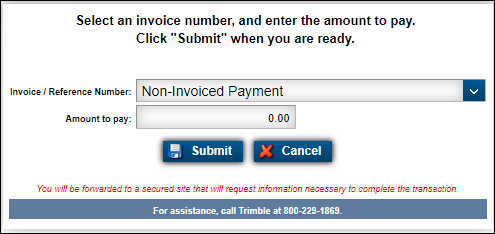
3. Do one of the following:
Process an invoiced payment
Select the invoice number from the Invoice/Reference Number field.
Process a non-invoiced payment
Select Non-Invoiced Payment from the Invoice/Reference Number field.
Note: Use the Non-Invoiced Payment when an invoice is not yet in the system, and you want to or must make a payment before Trimble Transportation can begin work.
4. In the Amount to pay field, enter or select the dollar amount.
5. Click Submit.
You are redirected to a third party's credit card processing form.
You are redirected to a third party's credit card processing form.
Complete the information and submit the payment.