Reading the news
The Read the News page provides access to news communications from your company. Use this procedure to view news items.
1. Go to Menu > Home > Read the News.
The Read the News page opens with a list of article titles and summaries.
The Read the News page opens with a list of article titles and summaries.
2. Click the Full Story link below the article you want to view.
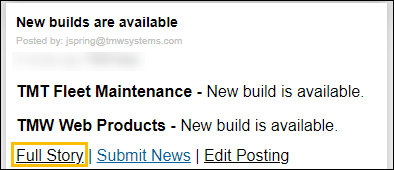
The entire news article opens.
Note: If the news item is a link to an article on another website, the full article will open in a separate browser window.
3. Return to the news list.
If the article opened in the application window, click the News List link below the article.
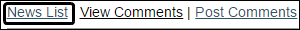
If the news item is a link to an article on another website, close the extra browser window.