Transition guide for modern PC*Miler Web
On Jan. 22, 2025, the legacy version of PC*Miler Web was permanently shut down and only the enhanced, modern version is available. The essential features of the legacy and modern applications are the same. The major changes are related to enhanced PC*Miler maps and the overall look and location of features within the application.
This document is intended to answer common questions to help you transition to the modern version. (You can also watch this demo.)
How to:
Follow the links below for more information on each topic.
Frequently Asked Questions
What is "Legacy search"?
If you set the PC*Miler version to anything except Current, you will see this note in the route entry card: Legacy search is used for older versions to ensure accuracy.
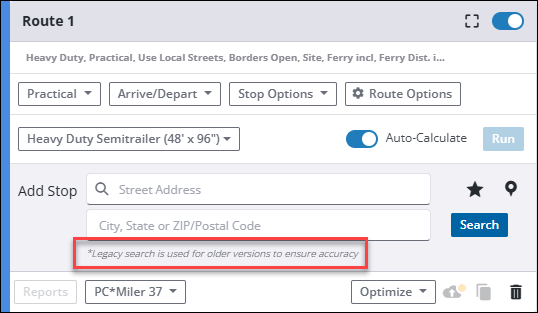
In the Current version of PC*Miler, you enter locations in a single text box, similar to using a web search engine. In older (legacy) versions, locations were entered in two separate boxes. That "two-box" feature has been maintained to ensure accurate look-ups in older versions. The actual location database being searched is exactly the same.
Why do I receive a warning when using older versions of PC*Miler?
If you set the PC*Miler version to 27 or earlier, you will see this warning message:
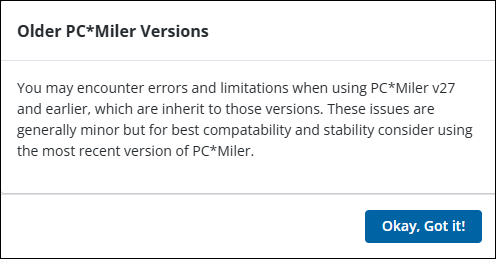
Versions 27 and earlier are more than 10 years old. Due to PC*Miler software updates, road construction, and your updated computer hardware, you may experience minor bugs when using those older versions. (For example, route line might not match the roads on the map, especially if those roads didn’t exist 10 years ago.) The Legacy version of PC*Miler Web also has this potential issue. This warning was added to the modern version simply to remind users.
Why am I having problems with the speed and performance of PC*Miler?
Many of the problems users encounter with modern PC*Miler are due to outdated web browsers. Read more about what you can do to update your browser.