Identifying the Commodity Class 1 category
To identify a commodity class as being billed based on loaded volume, you must select its Volume From Loads check box. The check box is available only for Commodity Class 1 categories.
1. Access the Add/Maintain Commodity Class window.
a. Open a commodity profile.
b. Click  Class in the sheet toolbar.
Class in the sheet toolbar.
The Commodity Class Maintenance Selection window opens.
 Class in the sheet toolbar.
Class in the sheet toolbar.The Commodity Class Maintenance Selection window opens.
c. Select the Commodity Class check box.
d. Click Open.
2. For each commodity class to be billed based on loaded volume, select the Volume From Loads check box.
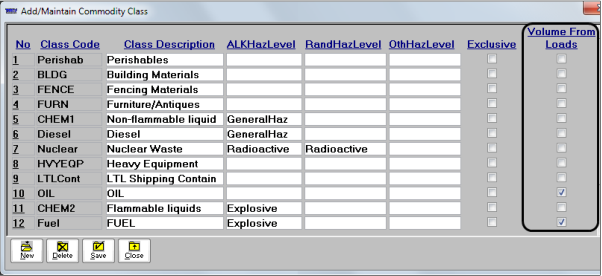
3. Click Save.
4. Click Close.
5. Close the Commodity Class Maintenance Selection window.