Viewing a list of rates associated with a billing rate hierarchy
To view a list of rates that are associated with a billing rate hierarchy, follow these steps:
1. In the Edit Billing Rate Schedule Folder, go to Reports > Rates Associated With Rate Hierarchies.
The Rates Associated With Rating Hierarchy window opens.
The Rates Associated With Rating Hierarchy window opens.
2. In the Name field, select the rating hierarchy.
3. Click Retrieve.
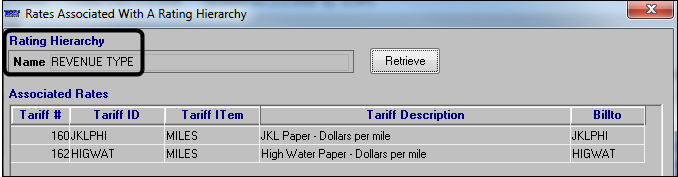
4. Click  Close to exit the window.
Close to exit the window.
 Close to exit the window.
Close to exit the window.