Viewing a list of billing rate hierarchies associated with a rate
To view a list of billing rate hierarchies that are associated a rate, follow these steps:
1. In the Edit Billing Rate Schedule Folder, go to Reports > Rate Hierarchies Associated With Rates.
The Rating Hierarchies Associated With A Rate window opens.
The Rating Hierarchies Associated With A Rate window opens.
2. In the Billing Rate field, select a rate.
3. Click Retrieve.
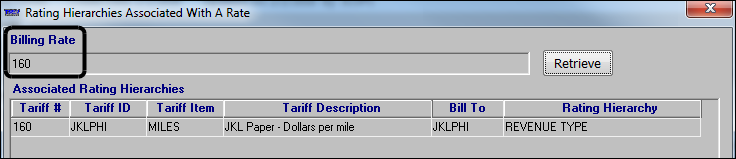
5. Click  Close to exit the window.
Close to exit the window.
 Close to exit the window.
Close to exit the window.