Creating a pay rate for minimum accessorial pay
To set the minimum accessorial pay amount for the trip, make an entry in the Min Acc field. The system will total all accessorial pay details to determine whether the total minimum accessorial pay should be applied.
This illustration shows a primary rate with a minimum amount entered in the Min Acc field.
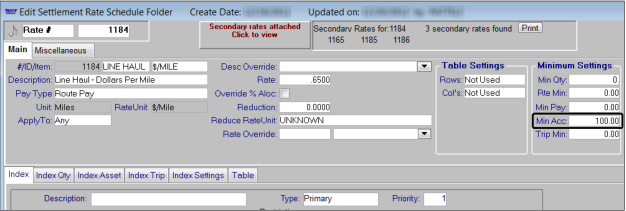
The system uses the following process when it evaluates accessorial pay:
1. All accessorial pay details are totaled.
Note: The system included secondary rates attached to the primary. It also included line items manually added in the Trip Settlements Folder.
2. The total accessorial pay is compared to the amount recorded in the Min Acc field in the rate header.
3. If the trip’s accessorial pay is less than the minimum, the system creates a line item to make up the difference. The Description field displays the words Total Accessorial Minimum.