How minimums are applied when all minimum pay options are used
The Min Qty and the Min Pay fields exist on the pay rate header. These fields are used to set minimums for the individual rate. They are circled in this illustration:
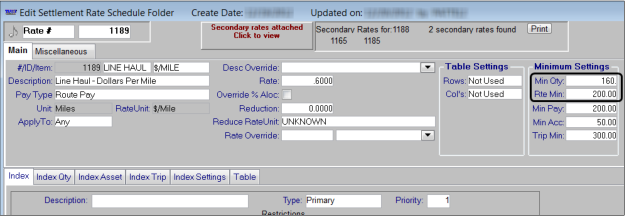
Using the Min Qty field
If an entry is made in the Min Qty field, the system looks at the quantity for each loaded leg to determine if it meets the minimum. If it does not, the system adds a pay detail to adjust the quantity.
If the system makes a Minimum Quantity adjustment, it will include that adjustment in the total when it compares the total amount paid to the amounts recorded in the Rte Min field and the Trip Min field.
Using the Rte Min field
The purpose of the Rte Min field is to set a minimum pay amount for any trip for which the rate applies. Although this minimum option works well for a rate that is applied only once during pay calculation, it should not be used for mileage-based line haul pay for these reasons:
To have the system rate both empty and loaded miles on a trip, you must set up a primary rate for loaded miles and attach a secondary rate for empty miles. If an amount is recorded in the Rte Min field on a primary loaded miles rate, that minimum is applied only for loaded miles. Empty miles are not included.
When paying by mile, the system rates each trip on a leg-by-leg basis. This means that a mileage-based rate is pulled for each leg. As a result, when a primary loaded miles rate with a Rte Min entry is applied to a leg, the system looks at the leg to determine whether pay meets the minimum—it does not look at the trip as a whole. Therefore, if pay for any loaded leg falls below the minimum, the system applies an extra pay detail for that leg to meet the minimum.
Although you would not normally use the Rte Min field in conjunction with the Min Pay, Min Acc and Trip Min fields, if you did, the system would operate as follows:
1. If an entry exists in the Min Qty field, the system creates additional pay detail(s) for the loaded leg(s) as needed to adjust the minimum quantity for each leg.
2. If an entry exists in the Rte Min field, the system creates additional pay detail(s) for the loaded leg(s) as needed to adjust pay for each leg to the minimum.
3. If an entry exists in the Min Pay field and the mileage-based line haul pay falls below it, the system adds a pay detail to meet the route pay minimum.
4. If an entry exists in the Min Acc field and the accessorial pay falls below it, the system adds a pay detail to meet the accessorial pay minimum.
5. If an entry exists in the Trip Min field and the total trip pay falls below it, the system adds a pay detail to meet the trip minimum.
How minimums affect accessorials based on a percent of line haul pay
When an accessorial rate based on percent of line haul revenue applies for a trip, the system includes amounts for any line haul-related minimum pay details when it determines total line haul pay.