How the system rounds hours
Rounding-related fields are displayed when you click the Settings button on the billing rate header. You specify rounding options on the Qty/Unit tab.
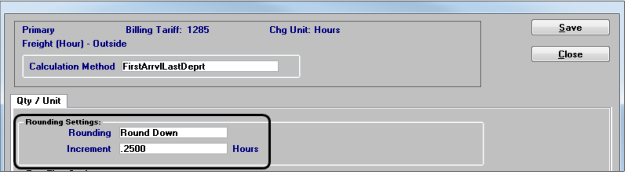
Make entries in these fields.
Field | Definition |
|---|---|
Rounding | Select one of the following options: No Rounding Do not round the hours. Round Up Round the hours up to the nearest increment specified in the Increment field Round Down Round the hours down to the nearest increment specified in the Increment field. Round Nearest Increment Round the hours to the nearest increment specified in the Increment field, either up or down. |
Increment | In decimal hours, enter the increment used for rounding time. Note: Here is a list of common increments in decimal hours: .083 Rounds to 5 minutes .1666 Rounds to 10 minutes .25 Rounds to 15 minutes .50 Rounds to 30 minutes |