Using the Best Charge rating option with rate tables
The Best Charge rating feature determines the minimum charge that can be computed by a rate table for the charge quantity or mileage recorded for an order. When the system applies the rate to an order, it compares the table rates and applies the one that will result in a lower charge.
For example, suppose you have an established relationship with a client and want to maintain goodwill. You bill the client by commodity count, using a rate table. The rate table includes these commodity count ranges:
499 @ .31/item
999 @ .30/item
1,499 @ .29/item
The client's order contains 990 items. When you apply a billing rate that uses the Best Charge rating option, the system computes two charges:
Actual billing commodity count times the table rate
In the example above, the charge would be calculated as 990 X .30, or $297.00.
Minimum quantity for the next higher commodity count range times the rate for that range
In the example above, the charge would be calculated as 1,000 X .29, or $290.00.
Because the minimum quantity for the next higher commodity count range produces a reduced total charge, the system applies the lower rate.
You activate the Best Charge feature by your selections in the Rating Option and Option Applies To fields in the Edit Billing Rate Schedule Folder. The fields are displayed only when you make a selection in the Rows and/or Col's field.
To illustrate, we created rate #1220, which uses the Best Charge (Method A) rating option. The rate table includes ranges for commodity count.
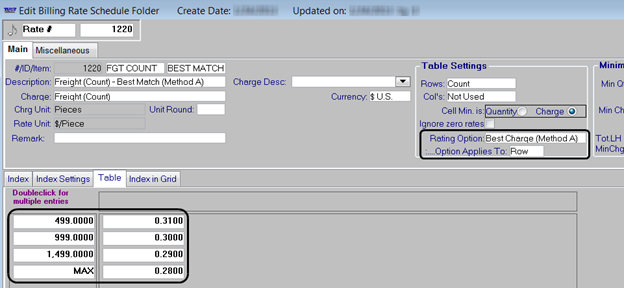
To set up a Best Charge Method rate, follow these steps:
1. Set up a table of multiple rates for the rate schedule, selecting the desired value in the Rows and/or Col's fields.
Notes:
1. The number for each quantity or mileage range must be a whole number.
2. For details, see Setting up a rate header.
2. In the Rating Option field, select Best Charge (Method A).
Note: If you selected Weight (LTL Cons) in the Rows or Col's field, you must select Best charge (LTL Methd A). If you selected Weight, you must select Best Charge (Method A).
3. In the Option Applies To field:
Select Row if the row entries determine the rate ranges.
Select Col if the column entries determine the rate ranges.
4. Make the appropriate selections in the other rate header fields.
Note: For details, see Setting up a rate header.
5. Save the rate.