Troubleshooting tips
Follow these tips to make charge type maintenance easier.
When adding charge types
Do not make entries in the charge type that has an Item Code of UNK and a Description of UNKNOWN. The system requires that the UNKNOWN charge type be left as is. It is a system code that serves as the default for Charge Type fields when charge type selections have not yet been made.
Save each time you finish entries for a charge type. If you wait to save until you have entered several charge types, you may have difficulty saving all entries even if only one of those entries is in error. If you cannot locate the error, you will need to close the window without saving and repeat your entries.
When deleting charge types
You cannot delete a charge type that has been used. When you attempt to save a deletion, the system verifies whether the charge type:
Is used on a rate
Has been used in Order Entry and/or Dispatch to specify accessorials
Has already been used on an invoice.
If any of these conditions are true, the system displays a message similar to this one:
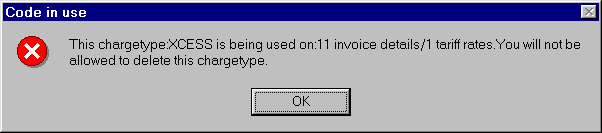
In this illustration, the charge type, XCESS, has been used on 11 invoices and one billing rate schedule.
To prevent this charge type from displaying in the drop-down list for Charge Type fields, you can retire it by selecting the Retired check box.
When retiring charge types
Over time, some charge types may become outdated and should no longer be used. In addition, many system code charge types may not be applicable for the way your company does business. You can “retire” such charge types by selecting the Retired check box. Once retired, the items remain on file, but no longer appear in the drop-down list for Charge Type fields. If desired, you can take retired items out of retirement.
Be aware that the following will occur when you retire a charge type that has already been used for invoice details or on rates:
If you retire a charge type after you have used it on invoices, the system will display this message each time users try to look up those invoices:
Could not find charge type in drop down list
The charge is still valid but users will not be able to see the charge type description in the Charge Type field on invoice details. Instead, you will see the charge type's Item Code in all capital letters. If you have a charge type that you prefer not to retire because of this issue, an option is to add a notation such as "Retired" or Do Not Use" to the charge description to remind users not to select it for new charges.
When creating a new invoice by means of a rate that has a retired charge type, the system will not be able to calculate charges. The message above will be displayed. Instead of the charge type description, the charge type ID (Item Code) will display in capital letters in the invoice detail line. Also, the charge will be $0.00.
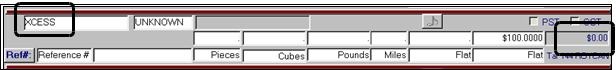
You must replace the retired charge type on the rate with an active charge type.