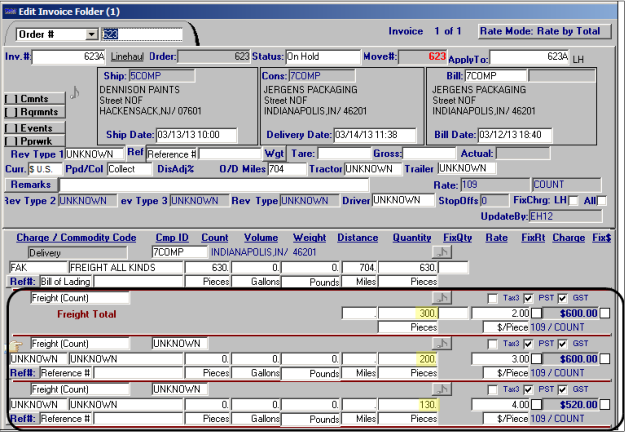Incremental rating based on quantity ranges
For some rate schedules involving rate tables, you may need the system to break down the invoice quantity into increments according to the limits set by the rows/columns. Each increment (i.e., quantity break) is associated with a specific rate. When an incremental rate is applied to an order, a single invoice detail is created for each increment.
This example shows an incremental rate in which the rows in the rate table are defined as Count. The Ration Option field is set to Incremental and the Option Applies To field is set to Row.
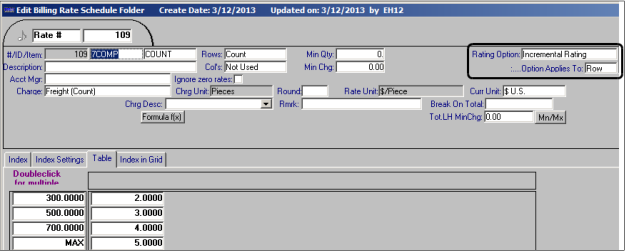
When the system applies this rate, it will break down the billing quantity according to the limits set by the rows.
The line haul is calculated in this way:
The first 300 of the quantity is calculated at the rate for 1-300 pieces. That rate is $2.00.
The next 200 of the quantity is calculated at the rate for 301-500 pieces. That rate is $3.00.
The last 130 of the quantity is calculated at the rate for 501-700 pieces. That rate is $4.00.
A separate invoice detail is created for each increment, as shown here: