Removing multiple values for a row or column heading
To quickly remove multiple values from the heading of a row or column, right-click the heading, then choose Single Selection from the shortcut menu. The system displays this warning:
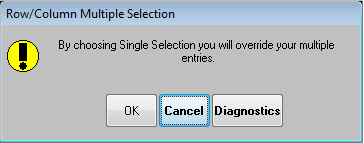
Click OK. When the window closes, only the first value entered in the heading is retained.