Deleting rows
If you set up a multi-row table of rate amounts for a rate schedule, but then decide that a particular row is not needed, you can delete the unnecessary row.
1. Position the cursor in one of the fields in the row you want to delete.
2. Click  Del Row in the sheet toolbar, or go to Edit > Delete > Row(s)/Index.
Del Row in the sheet toolbar, or go to Edit > Delete > Row(s)/Index.
 Del Row in the sheet toolbar, or go to Edit > Delete > Row(s)/Index.
Del Row in the sheet toolbar, or go to Edit > Delete > Row(s)/Index. A message asks how many rows you wish to delete.
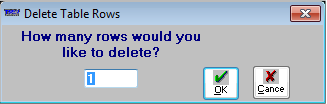
3. Enter the appropriate number; click OK.
If you enter a number greater than 1, the system deletes the currently selected row, as well as the appropriate number of rows beneath it.