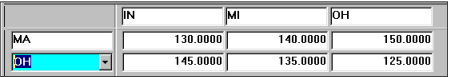Switching rows to columns and columns to rows
After you set up rows and columns for a table, you may decide that it would be better to display your rows as columns and your columns display as rows. To switch them automatically, go to Edit > Transform Table.
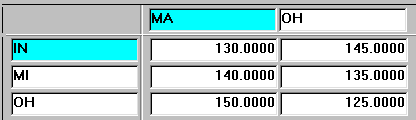
A message indicates that you must save the table before it can be sorted.
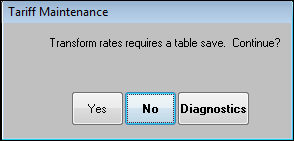
To continue the process, click Yes.
This illustration shows that the values of the table cells were maintained.