Recording hub miles for a trip
Hub miles are defined as the odometer readings taken from the tractor assigned to a trip. For orders to be billed properly, odometer readings need to be recorded for the first stop and for the last stop on a trip. (Readings for interim stops are informational only and are not considered during the rating process.)
Although some TMW customers have commissioned TMW to develop a hub miles import program, hub miles can be entered manually into the system via one of the following windows:
Asset Assignment window in Dispatch
The beginning and ending hub mile readings are recorded in the Beg Hub and End Hub fields, respectively. The location of these fields is indicated here:
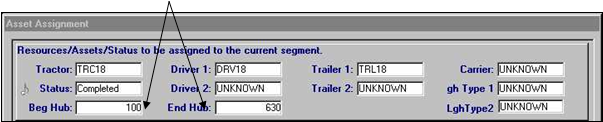
Trip Folder in Dispatch
Hub miles are recorded in the Hub Miles column in the Stop Detail grid.
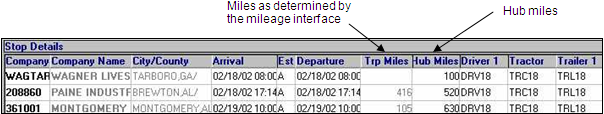
Edit Invoice Folder in Invoicing
Go to Edit > Hub Miles command on the Edit Invoice Folder. It allows you to access the Odometer Reading Entry window:
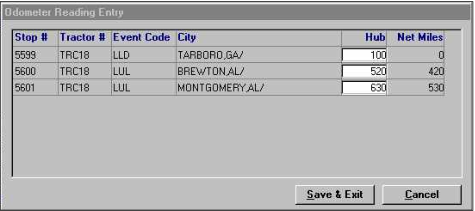
This window lists all stops for a trip. It allows you to add or edit the hub reading for each stop.