Computing charges based on hub miles
When you use the Compute function in Invoicing, the system multiplies the rate by the total number of hub miles recorded for the trip. For example:
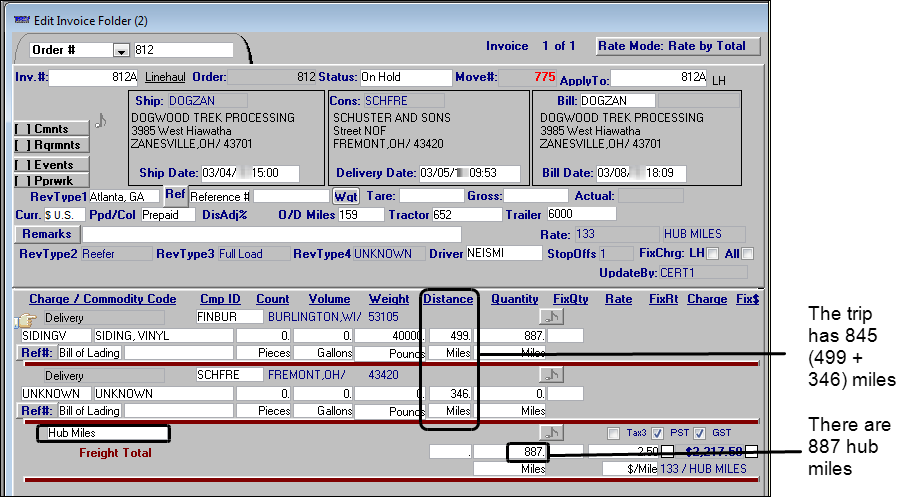
Note that the mileage interface calculated 845 total trip miles for this trip. However, due to the charge type used on the rate, the system multiplied the rate by 887 hub miles.
Some companies have customers that are never billed according to trip miles calculated by means of a mileage interface (for example, billed miles are always hub miles). In such cases, the customer profiles may have Manual Miles set as the mileage type to be used for billing. (This is set in the Bill Miles field on the Company File Maintenance screen.) When such a customer is the Bill To on an order, the system automatically sets the trip miles to NOF (Not On File). When you use the Compute button for the order, the system will display a message that no rate can be found, even if a valid rate exists.