Looking up minimum charges or minimum quantities for specific cells
When you view the rate table for a rate schedule, by default you will see per-unit charges on the Rate pane. This is because by default the Rate radio button at the bottom of the window is selected.
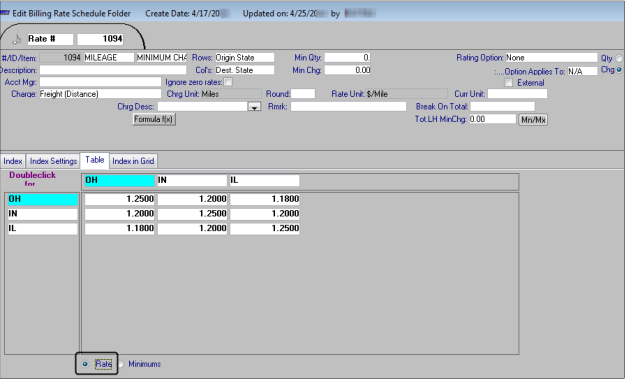
To view the minimum charges or quantities for a rate, you must do the following:
1. With the rate table in view, select the Minimums radio button at the bottom of the window.
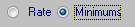
Note: The Minimums pane toggles into view. Cells on this pane have a blue background.
2. To determine whether the entries are for minimum charges or minimum quantities, do either of the following:
At the right side of the rate header, note whether the Qty or Chg radio button is selected:

Check the text color of the entry.
Blue text indicates a minimum quantity.
Black text indicates a minimum charge.
Note: A rate table cannot have both minimum charges and minimum quantities. Entries must be for one or the other.