Making entries in the region definition header
Click New at the top of the window. Make entries in these fields to create a new definition.
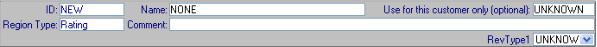
Field | Definition |
|---|---|
ID | Enter a unique ID. The ID can have up to ten alphanumeric characters. Note: This ID is used when retrieving a region definition in the Trips and Regions Edit window, and when specifying a region definition in a rate index. |
Name | Enter the name of the region definition. The name can have up to 30 alphanumeric characters. Note: You may want to enter a descriptive phrase as the name. |
Use for this customer only | This field is optional. Enter the ID of the Bill To company with which you want to associate the region definition. |
Region Type | Defaults to Rating. The region will be used for rating purposes. |
Comment | This field is optional. Enter a free-form text comment about the region definition. The comment can have up to 256 alphanumeric characters. |
After entries in these identification fields are complete, you use the fields in the grid to complete the region definition.