Recording the geographic specifications for a region definition
In the Trips and Regions Edit window's grid, the Country, State, City, and Zip columns identify the geographic locations that make up the region definition.
You use the drop-down list immediately above each column to specify how the system will use the geographic locations in the region definition.
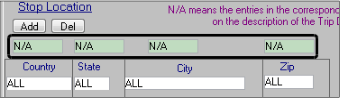
The options for each column are listed here:
Field | Definition |
|---|---|
N/A | Not applicable; this column is not part of the region definition. |
Include | Locations in this column are to be included in the region definition. |
Exclude | Locations in this column are exceptions and should not be included in the region definition. |