Setting autosplit billing options
Each index on a rate schedule is linked with a set of fields shown on the Index Settings tab. In this example, two indexes exist. The Index Settings fields shown in this illustration belong to the first index.
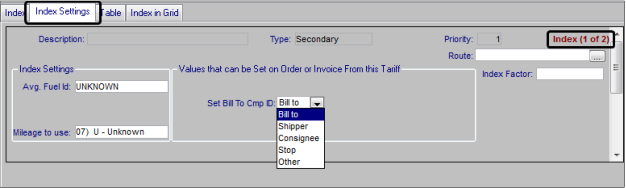
Set Bill To Cmp ID field is located on the Index Settings tab
Unlike the index itself, most fields on the Index Settings tab are not restriction fields. In other words, most Index Settings fields are not used to determine whether the rate is a good match for a trip. Instead, they come into play after the rate has been selected. If the trip matches the index with which the Index Settings are associated, the system verifies that Index Settings entries exist and uses them when the rate is applied.
The table below lists the field options.
Field | Definition |
|---|---|
Bill To | Bills the accessorial to the Bill To associated with the line haul charge. |
Shipper | Bills the accessorial to the initial shipper. |
Consignee | Bills the accessorial to the final consignee. |
Stop | Allows you to specify that the accessorial should be billed to a company that is a stop on the order. This option is not applicable for secondary rates when you use the Rate by Total rating method. When you use secondary rates and the Rate by Detail rating method, the system assigns the charge to the stop company associated with the freight detail. For line item or linked line item rates, the system assigns the Bill To you select when you manually add the charge to the order. |
Other | Allows you to select the ID of a specific company to bill for the accessorial charge. When you select this option, a drop-down list allows you to enter a company ID. 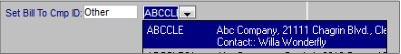 This option is useful when you need to bill a company that is not recorded as the Bill To or a stop location on an order. |