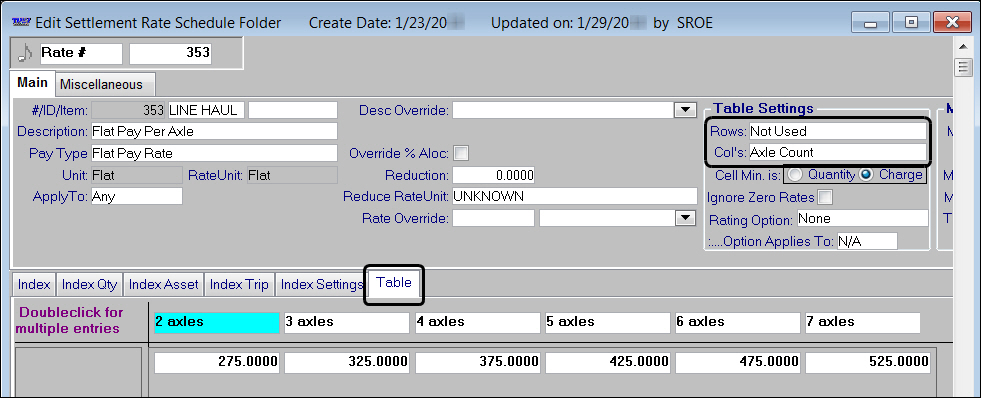Setting up a rate table for axle count rating
This illustration shows a pay rate table in which the columns are defined by the Axle Count option.
When the Axle Count option is used to define a table’s rows or columns, the row or column headings will display a drop-down list from which you can select an axle quantity from 2 – 9.