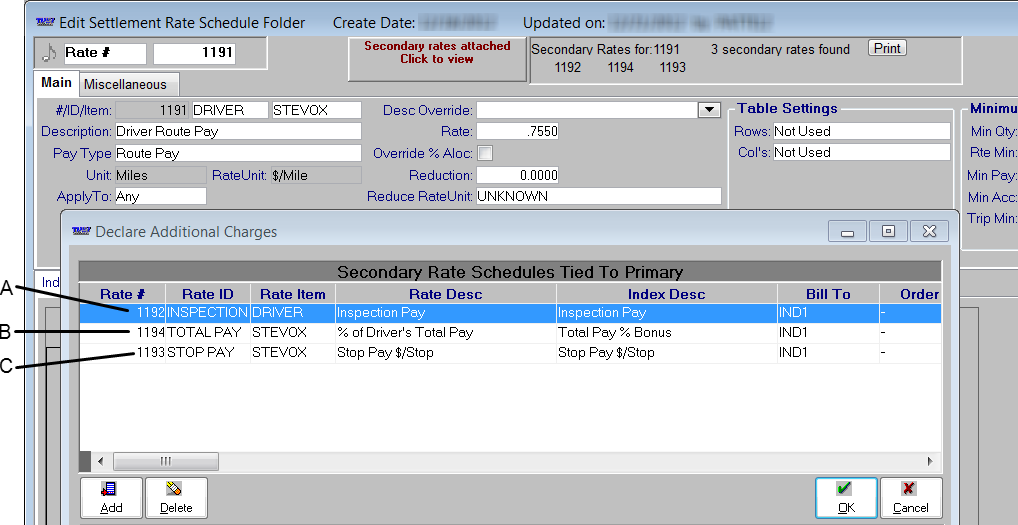Attaching the secondary rate to a primary rate
Once you create the secondary pay rate using a pay type with the TotalPay unit basis, you must link it to a primary rate.
Before you attach the secondary rate based on a pay type with the TotalPay unit basis to the primary rate, you must decide which other secondary rates attached to the primary rate should be applied to determine the total pay.
For our example, we have three secondary rates attached to the primary pay rate:
A. Rate #1192 calculates secondary pay for an inspection the driver performs on the trip. Because we want this pay included when the system calculates the driver's total pay, we attached it before the secondary rate based on a pay type having a TotalPay unit basis.
B. Rate #1194 calculates the driver's bonus, based on his total pay.
Note: Total pay is defined as the sum of the line haul and any accessorial rates that were attached to the primary rate before Rate #1194.
C. Rate #1193 calculates the driver's stop pay for the trip. We do not want the driver's stop pay to be included in the bonus based on total pay. Therefore, we attached the stop pay secondary rate after the bonus pay secondary rate.