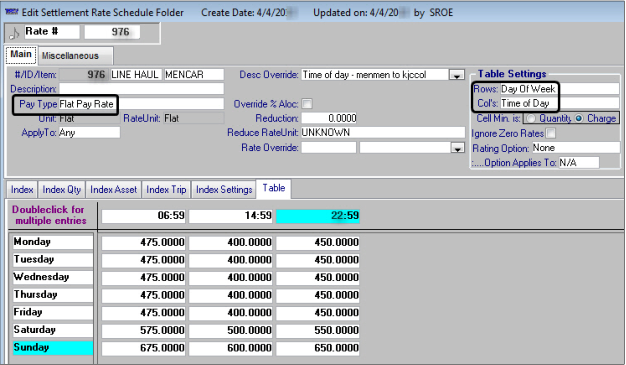Creating pay rates based on the time a trip starts
In the Edit Settlement Rate Schedules Folder, the Time of Day option in the Rows and Col’s fields allows you to create pay based on the time a trip starts. You can use this option to set up a matrix of pay amounts that can accommodate different rates for shift pay and/or weekend pay.
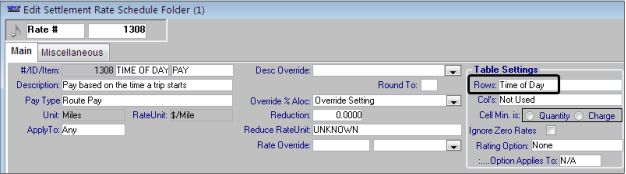
You can set up pay rate tables defined by either of the following:
Time of day the trip starts
Time of day and day of week the trip starts
Note: The rate pulled by the system will be based on the trip segment start date (the date/time recorded in the Trip Folder for the trip’s start).
In our example, the carrier is to be paid per mile, based on the time of day the trip starts. Line haul pay rate #1308 was set up to pay carrier AMT. The Time of Day option is selected in the Rows field.
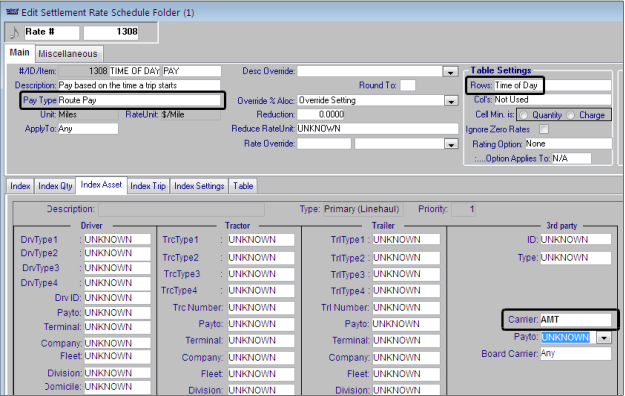
The table for rate #1308 is set up to pay per-mile amounts based on the time of day that the trip starts.
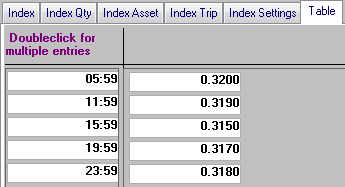
You can also create pay rate tables that are defined by both Time of Day and Day Of Week. For example, pay rate #976 is set up for flat rates. It uses the Day Of Week option in the Rows field and the Time of Day option in the Col’s field.