Setting up multiple rates for one event type
The following illustration shows how you would set up a pay rate if both these conditions are true:
The rate is for a particular event type
Rates differ depending on the number of times that event is used on a trip.
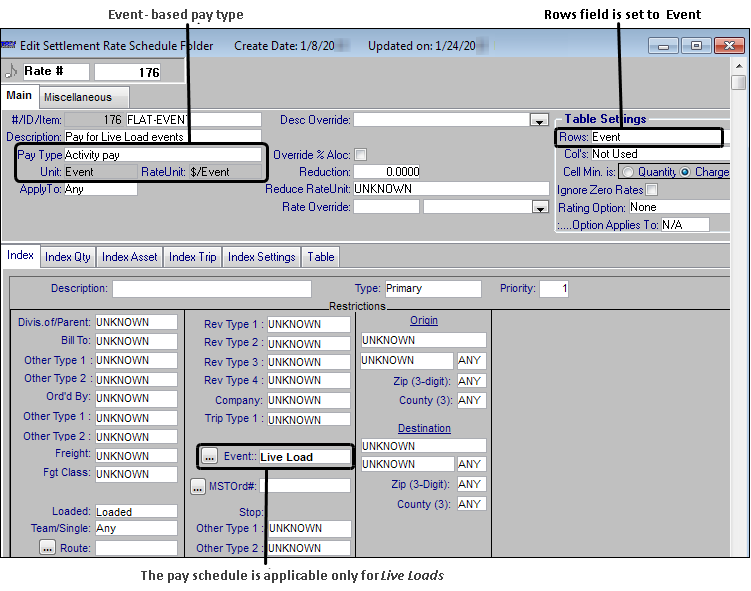
At minimum, you must make entries in these fields on the rate header and index:
Field | Definition |
|---|---|
Pay Type | Select the event-based pay type. |
Rows | Select Event. |
Event | Select the event type on which the rate is based. Note: If you make a selection in error, click Reset  (to the left of the field) to reset the field to UNKNOWN. (to the left of the field) to reset the field to UNKNOWN. |
The rate table would be set up as shown here.

Each row represents the number of times the event is used on the trip. In the cell to the right of the quantity, enter the appropriate per-instance dollar amount. In the table shown above, these rates are specified:
One instance of a Live Load results in a pay amount of $10.
When there are two instances of a Live Load, the per-instance amount is $15.00.
Therefore, the resource will receive $30.00 total.
When there are three instances of a Live Load, the per-instance amount is $20.00.
Therefore, the resource will receive $60.00 total.
When there are four instances of a Live Load, the per-instance amount is $22.00.
Therefore, the resource will receive $88.00 total.
When there are more than five instances of a Live Load, the per-instance amount is $24.00.