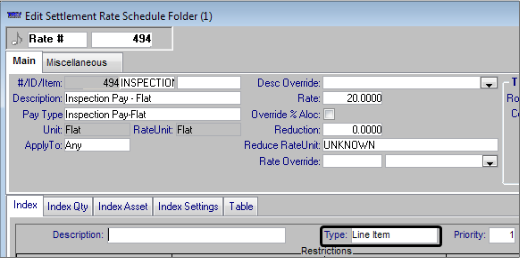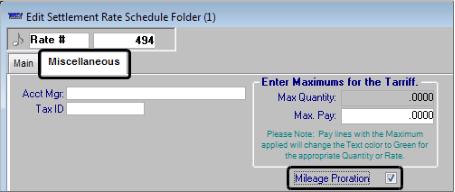Setting up a flat pay rate to be prorated
To set up flat pay rates to be used by this mileage prorating feature, you must:
Base the pay rate on a flat pay type.
Select the Mileage Proration check box on the Miscellaneous tab on the rate header.
For our example, we will set up three pay rates.
Our primary rate #1041 pays a flat rate of $2,000.00 for route pay.
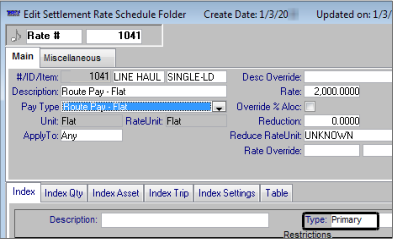
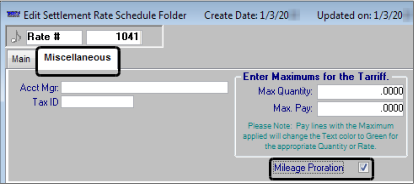
Note: The Mileage Proration check box is available only when the rate is based on a pay type having a Rate Unit of Flat.
Our secondary rate #944 pays a flat rate of $25.00 for tarping.
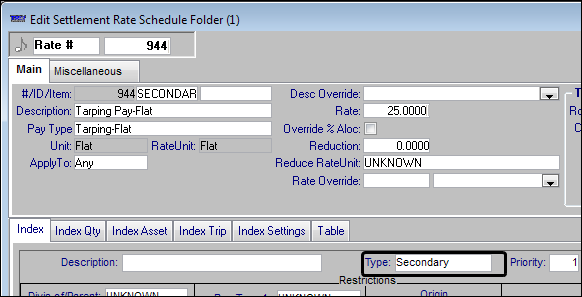
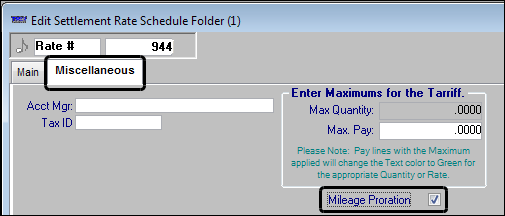
Our line item rate #494 pays a flat rate of $20.00 for inspection.