Specifying a rate for a lead driver or co-driver
In the Edit Settlement Rate Schedule Folder:
1. Create a new rate or retrieve an existing one.
2. In the rate header, select Driver in the Apply To field.
Note: You must select Driver to make the Lead/Co-Driver field display on the Index Asset tab.
3. On the Index tab, select Team or Any in the Team/Single field.
Note: When selecting a rate for a trip that has a team of drivers assigned, the rating engine gives priority to a rate that has Team selected over a duplicate rate that has Any selected.
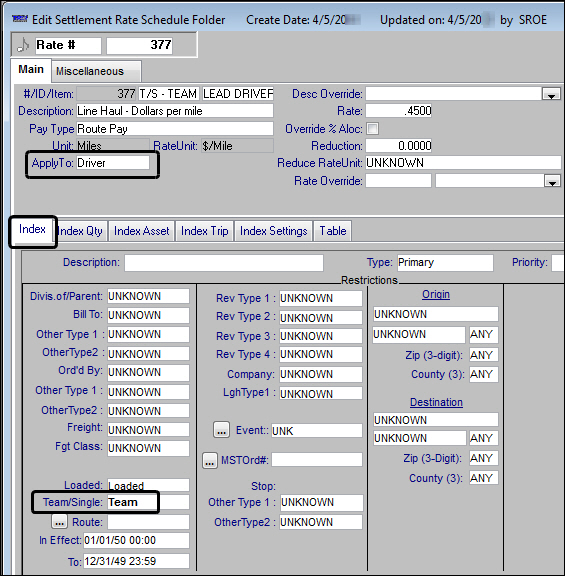
4. On the Index Asset tab, use the Lead/Co-Driver field to specify whether the rate applies to primary drivers, secondary drivers, or both primary and secondary drivers.
The options are:
Lead
This rate will be used only for primary drivers.
Co-Driver
This rate will be used only for secondary drivers.
Any
This rate can be used for either primary drivers or secondary drivers.
Note: When selecting a rate to calculate pay for the primary driver, the rating engine gives priority to a rate that specifies Lead over a duplicate rate that specifies Any.
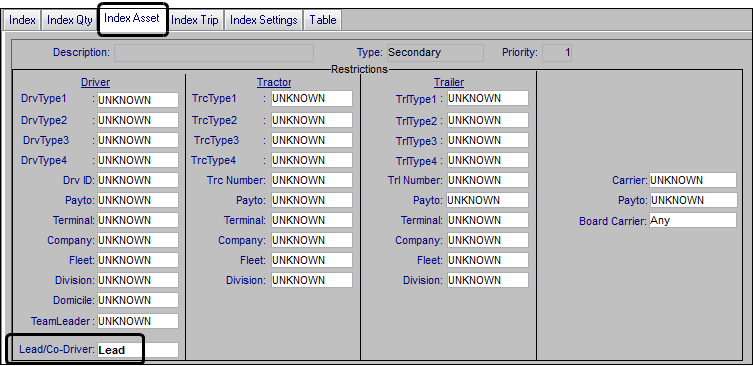
5. Make other entries as needed and save the rate.
Note: The Drv ID and the Terminal restrictions are hard coded to look at the lead driver's profile. These two restrictions should not be used on pay rates set up for co-drivers.