Setting up a profile for a company tractor
You use the Tractor File Maintenance window when setting up tractor profiles. To set up a profile for a company tractor, set the accounting type as None.
Note: Although TMWSuite allows you to specify Payroll as the accounting type in a tractor profile, it is not recommended that you do so. Typically, accounting systems require a Social Security number and an address as part of the payroll information for an entity. The Tractor File Maintenance window does not provide fields for recording such information.
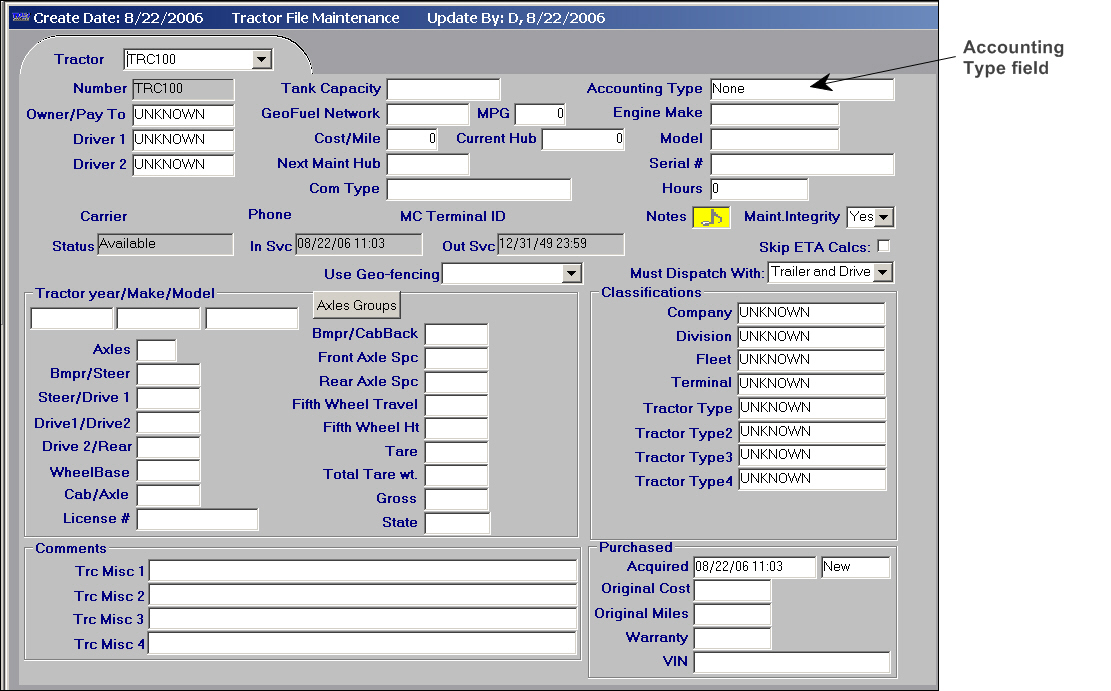
Warning: By default, the Acctg Type field is set to Accts Payable for a new tractor profile. Be sure that users who are tasked with entering new profiles are aware that the field must be changed manually to None. If it is left as Accts Payable for a tractor, the Settlements application will attempt to process pay for that tractor. This results in confusion for payroll employees who know that TMWSuite is not supposed to create pay for a company tractor.