Retrieving rates based on when the rate went into effect
To restrict the retrieval based on when the rate went into effect, follow these steps:
1. In the Restrict Rate Schedules window, select the In Effect Starting radio button.
2. In the In Effect Starting From and To fields, enter the earliest and latest In Effect dates that you want to include in this retrieval.
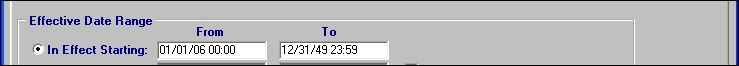
Note: These dates correspond to the date recorded in the rate’s In Effect field:
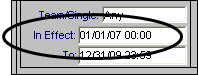
3. Click the OK button. The system displays a list of rates that meet your restrictions.