Using the in effect and the expired restrictions in the same retrieval
You can use both the In Effect Starting and the Expired fields in the same retrieval.
1. In the Restrict Rate Schedules window, select the In Effect Starting radio button.
2. In the In Effect Starting From and To fields, enter the earliest and latest In Effect dates that you want to include in this retrieval.
3. Clear the Exclude Expired Rates check box.
4. In the Expired From and To fields, enter the earliest and latest rate expiration dates that you want to include in this retrieval.
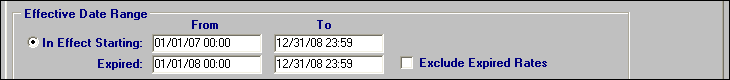
5. Click the OK button. The system displays a list of rates that meet both date restrictions.