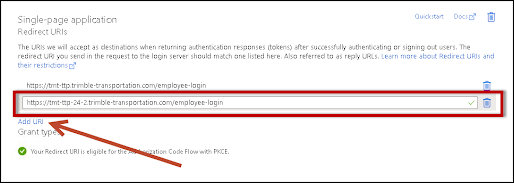TMT Fleet Maintenance V.2025.3/V.2025.3.C Release Notes
This document contains information on the latest version, including:
-
Enhancements (new or updated features)
-
Resolved issues (application improvements)
Issues are presented in this order:
-
Enhancement or Resolution
-
Feature set or module
-
Menu path
-
Issue number
To go directly to the section you’re interested in, use the page contents links on the right side of the page.
General information
All information in this section applies to all 2025 releases except where noted.
Warnings
PLEASE READ BEFORE UPGRADING
Important Product Notice for 2025.3 Release: Security Update
A security update has been made to TMT Web, and we highly recommend that all customer-hosted On-Premise customers upgrade to 2025.2, or the latest patch version for your TMT Web product, which can be found on the Client Center. If you have any questions please contact Trimble Transportation Support.
Important Product Notice for 2025.2 Release: TMW Suite Integration Options
With the release of TMT Version 2025.2, we have added two new Integration Options for the TMWSuite Integration. These new options will let you update the Unit Subdivision and Unit Fleet values from TMWSuite to the TMT Unit Master record. Previously, you could not access these options; they could only be enabled by a database administrator.
Before upgrading to TMT Version 2025.2, TMT customers using the TMWSuite Interface should review the information about these new Integration Options included in this document. Then they should decide if they want the integration to act the same way it did in previous versions when updating the TMT Unit User fields with the TMWSuite Subdivision and Fleet Codes.
For more information, see the release note information for TMT-324606.
Important Product Notice for 2025.2 Release: Comdata Integration
If you use the Comdata integration, there is an important Comdata security update that may require action.
If you are currently using COMDATA for VCARDS and/or ECHECK, Comdata will begin enforcing a new password strategy. The next planned update by COMDATA will occur on July 31, 2025. This will result in your Comdata integration with TMT ceasing to function if you are on a version of TMT older than 2024.1.
All versions of TMT at 2024.1 and newer have the security compliance patch and meet the requirements of the planned password changes to comply with the Comdata upgrade on July 31, 2025. You should contact Comdata to request the new, longer password.
If you need further assistance, please contact Trimble Transportation Support.
Important Product Notice for 2025.1.3 Release
A security update has been made to TMT Web, and we highly recommend that all customer-hosted On-Premise customers upgrade to 2025.1.3, or the latest patch version for your TMT Web product. If your version is not listed, to ensure you are protected from this vulnerability you must upgrade to a supported version as soon as possible and apply the patch. If you have any questions, please contact Trimble Transportation Support.
-
TMT Web Version 2019.4 (2019.4.8.132)
-
TMT Web Version 2022.2 (2022.2.2.525)
-
TMT Web Version 2022.3 (2022.3.6.555)
-
TMT Web Version 2023.1 (2023.1.2.557)
-
TMT Web Version 2023.2 (2023.2.3.821)
-
TMT Web Version 2023.3 (2023.3.3.695)
-
TMT Web Version 2024.1 (2024.1.3.704)
-
TMT Web Version 2024.2 (2024.2.3.1001)
TMT SOAP APIs
A security update has been made to the TMT SOAP APIs, and we highly recommend upgrading to TMT 2023.3.3 or later.
If you are a TMT and TruckMate client, the aforementioned APIs impact this integration, so please take note of the following:
-
If you plan to upgrade TMT to 2023.3.3 or higher you may upgrade both TMT and TruckMate at the same time, or upgrade TruckMate first, followed by TMT.
-
Please contact TMT support for version compatibility questions.
If you are using TTP on premise, and you chose not to upgrade to V.2022.2 or higher, you can still use the current TTP URL, https://tmt-ttp.trimble-transportation.com/.
Client Server
You will not be able to use TMT Client Server (Delphi) if you upgrade to 2020.1 or later. DO NOT upgrade unless you are ready to go to TMT Web Only.
Please note that our 2025.3 release does not include an update to our Client Server (Delphi) product. As announced in October 2019, our 2019.4 release was our final version with enhancements to the Client Server version of the system. Per our October 2019 notice, this release (2025.3) and all future TMT releases will only include updates to the Web version of our software.
The TMT Client Server (Delphi) version of the system cannot be used with the new Web version of TMT (V.2025.1). By taking this upgrade (2025.3) to Web, customers will need to move exclusively to the Web version of TMT only. Do not upgrade your production system until your team is able to make a complete move to TMT Web only.
Prior to beginning this installation, please review the following details. We highly recommend reviewing system hardware requirements as they are different for this new, more advanced release. In addition, we recommend installing the system on a test server and using the resources noted below to prepare your staff to work with our new user interface.
For more information from your Customer Support Team, see the TMT Migration Planning Guide.
Please contact your Customer Support Representative before you upgrade to 2025.3.
-
Phone: 800-663-0626 option 5
-
Email: [email protected]
AMSLIC Database: READ BEFORE UPGRADING
TMT Fleet Maintenance/Service Center V.2022.2 and above uses a new, merged database. Before upgrading, you will need to run the "Installer_Migration_Script" to merge your TMWAMS main database with your AMSLIC framework database. Please note that if you are coming from an older Client Server version, you will need to be on at least version 2020.1 before running the merge script. Once the database has been merged, you can proceed with the upgrade as normal.
-
Version 2025.1: Only includes TMT for Web. It does not include TMT for Client Server.
-
Client Server upgrades are no longer included or supported beginning with Version 2020.1. A Client.exe file is no longer included.
-
Hardware Requirements: Make sure you have the correct hardware required to support TMT for Web V.2025.1 before you upgrade. Download the TMT Fleet Maintenance and Client Server Hardware Specifications document.
-
Create a migration plan: Create an SOP, create a training plan, and install V.2025.1 in a test environment.
-
Train your staff: Use the "Free Choice Training Menu" by accessing the TMT Migration eLearning course to become familiar with TMT for Web (requires a login for the Trimble Client Center). We are calling it a "free choice menu" since the topics may be viewed in any order you choose. This is an interactive eLearning course that allows you to progress at your own pace as opposed to a non-interactive video. We hope you find the interactive content useful and engaging!
Telerik Vulnerability
Customers who are on versions of TMT Web prior to 2022.1 may be exposed to a vulnerability documented by one of our third-party software vendors (Telerik). Guidance varies depending on the installed TMT Web version (see below). For information directly from Telerik, please use this xref:
-
2022.1 through 2025.3
Uses an upgraded Telerik version that has patched the vulnerability (no changes needed). -
2019.4
A service pack is available which includes patched Telerik DLLs. This can be located under the 2019.4 version downloads. -
2019.2
Remediation possible with web.config changes in this version and higher (2019.2-2021.2.X). -
Prior to 2019.2:
-
Remediation is not possible with web.config changes. You must upgrade.
-
For Delphi/Web hybrid customers, see 2019.4 section above. For all others, we would suggest you upgrade to the latest version of TMT Web.
-
Telerik Vulnerability Remediation
Please refer to this link for detailed steps on patching this vulnerability:
This involves web.config changes, and it can be done without taking an upgrade. However, we strongly encourage you to upgrade to a later version of TMT Web for the greatest level of mitigation.
Changes to hardware requirements
TMT V.2025.3 has new SQL Server requirements. You must be using SQL Server 2019 or later to use TMT V.2025.3.
For SQL Server 2019, the recommended compatibility mode is 150.
There are two files from Microsoft that are required for this version:
-
SQL Server 2019 CLR Types
-
SQL Server 2019 Shared Management Objects
TMT V.2022.1 through TMT V.2025.3 have SQL Server 2016 as a requirement.
For SQL Server 2016, the minimum compatibility mode is 130. TMT will also support modes 140 and 150.
There are two files from Microsoft that are required for this version:
-
SQL Server 2016 CLR Types
-
SQL Server 2016 Shared Management Objects
Review the latest Hardware Requirements documentation prior to upgrading.
You must download and run both files via the following links before upgrading to TMT Web V.2022.1 or higher:
-
SQL Server 2016 SP2 feature pack
https://www.microsoft.com/en-us/download/details.aspx?ID=56833 -
SQL Server 2016 SP3 feature pack
https://www.microsoft.com/en-us/download/details.aspx?ID=103444
|
You must not delete the 2008R2 CLR/SMO SQL Server components from any TMT Web environment when installing or upgrading. The installer is still using these components at this time. |
Windows Server and SQL Server upgrades are included in TMT Web software as a service (TMT Web SaaS). For information about upgrading to TMT Web SaaS, contact Dawn Siegel at [email protected]. If you have technical questions, contact TMT Support.
Changes to TTP
-
Trimble will upgrade TTP to V.2025.3 on Sunday, November 2, 2025. Users should clear their cache when logging back in following the update, please refer to the Security Administrator guide for instructions. The production URL will stay the same: https://tmt-ttp.trimble-transportation.com/.
-
If you are a customer that self-hosts the TMT Web Application, and you choose not to upgrade to V.2022.1 or higher, you can still use the same TTP URL as mentioned above.
-
Interactive Workstation (IWS) will no longer be supported in V.2022.3 and later due to the sunsetting of Internet Explorer and Silverlight.
-
If you upgrade to V.2022.3 or later, note that any IWS out of browser shortcuts that have been installed need to be deleted and will not be supported.
-
You can still call our support team for assistance on IWS with V2022.2 or lower, but IWS will no longer be included with TMT V.2022.3 or later. You will still have access to IWS in V.2022.2 if you maintain an existing instance of Silverlight and use Microsoft Edge in IE Compatibility Mode.
-
|
If you use Single Sign On (SSO) for TTP and you are on TMT Version 2025.1, please add https://tmt-ttp-25-1.trimble-transportation.com/login in your Azure Portal as a "Redirect URL". For more information relating to SSO for TTP, refer to the Security Administrator Guide.
|
V.2025.3 Enhancements
Accounting
Accounting
-
TMT-328336
The Famous XML generation was updated to include the UNITNUMBER in the COSTCENTER tag of the ORDERLN node. For Standard POs, it uses the UNITNUMBER linked to the Standard RO or defaults to "TMT" if none is assigned. For Vendor RO POs, the COSTCENTER always includes the UNITNUMBER associated with the Vendor RO.
Database
-
TMT-316290
Createdon and Createdby columns were added to the Shop Table. The Createdon field displays the timestamp of the shop creation, while the Createdby field displays the username. -
TMT-325146
Important: This enhancement will only be available to Support in V.2025.3. In a future release, it will be available to customers.The Database Utilities module was added, offering enhanced access functionality for TMT Web, reducing error resolution time for both SaaS and Premise customers. Users will be able to access SQL queries to find, update, and/or delete data. Users with admin rights or logged in as the SuperAdmin can gain access to the module. This update streamlines support and improves efficiency.
-
TMT-326815
The MLA codes were imported into the database. Active component codes should be accessible in the application.
Fuel Data Import
-
TMT-327921
The Fuel Data Import mail settings are no longer read from the TMTFuelImport.exe.config file. The mail settings will follow the hierarchy from the Server API WebConfig mail settings first, and (if not located there), they will be read from the TMT WebConfig mail settings within the database saved from this menu location: Configuration > Settings Manager > General > Misc. Info > Mail Settings.
Inquiries
Activities > Inquiries > Order Inquiries
-
TMT-315845, TMT-320340
Save/Edit and load functionality for search queries was added. When selected, a new pop-up window appears where users can name the search and save it for future use. The same pop-up also includes an area to delete or edit existing saved searches. There is an option to resave the existing search or "Save As" to a new search ID. It should display all of the user’s searches plus any searches available in the database for viewing.
Activities > Inquiries > Unit Inquiries
-
TMT-315845, TMT-320340
Save/Edit and load functionality for search queries was added. When selected, a new pop-up window appears where users can name the search and save it for future use. The same pop-up also includes an area to delete or edit existing saved searches. There is an option to resave the existing search or "Save As" to a new search ID. It should display all of the user’s searches plus any searches available in the database for viewing. -
TMT-327945
The Landmark column was added on the PM Due page in Unit Inquiries. The column allows filtering, sorting, and adding/removing from selected columns, and maintains persistence when applied.
Inspection Tickets
Orders > Inspection Tickets Listing
-
TMT-325318
The Inspection Tickets Listing page no longer adheres to the Shop restrictions defined for you. The Inspection Tickets Listing page displays results for all shops, regardless of Shop restrictions. The results are filtered by the Shop only if you apply the Shop filter in their search. -
TMT-326673
A new warning message is displayed if the system is unable to set a Job Code on the section based on defaulting settings and available job code configuration: "Unable to apply a default Job Code match on the sections listed below. Job Code and Employee assignments may be configured within the Work With Assignments window. Section #: Component ###-### Section #: Component ###-###" -
TMT-327945
The Landmark column was added to the Inspection Tickets Listing page. The column allows filtering, sorting, and adding/removing from selected columns, and maintains persistence when applied.
Integration Tool Kit
Setup > Tool Kit > Integration Tool Kit REST
-
TMT-325826
Integration Tool Kit REST Endpoints: New REST APIs for GET /Integration/Fleet_ServiceCenter/Order and PUT /Integration/Fleet_ServiceCenter/Repair under Fleet/ServiceCenter orders streamline data input and extraction, significantly enhancing productivity for customers by eliminating manual processes and improving order management. -
TMT-327818
The Integration Toolkit REST APIs were enhanced with OAuth2 authentication, providing a more secure and modern way to connect. This update improves security and streamlines API access for users. -
TMT-328060
A new REST API was added as POST > "FuelTicket" under "Fleet/ServiceCenter" following REST Standards in Input and Output parameters. -
TMT-328405
Added Get Methods:-
/Integration/Accounting/RepairInvoiceByKey
-
/Integration/Accounting/InvoiceByKey were added to the Accounting Controller.
-
-
TMT-328550
Get Method /Integration/Fleet_ServiceCenter/Repair was added to the Fleet/ServiceCenter Controller. -
TMT-328552
A Get Purchase Order endpoint was added with parameters: OrderNum, Shop, Vendor, Unit, page size. -
TMT-328807
Get Unit Repair Status API was added to the Integration Tool Kit REST for the TMS Module.
Setup > Tool Kit > Integration Tool Kit REST
-
TMT-328069
A new field TotalReceivedReceipts was added under get /Integration/Fleet_ServiceCenter/POSections{}. The total values are summed together and displayed in the new TotalReceivedReceipts field. -
TMT-328396
Implemented a REST API to return the details of the units that have working pending, PM due, and also the PM history for the given parameters:-
GET /Integration/System/UnitWorkPending
-
GET /Integration/System/UnitPMHistory
-
GET /Integration/System/UnitPMDue
-
-
TMT-328551
Implemented a REST API return the details of the campaign for the given parameter mentioned:
Integration Tool Kit REST Endpoints > Fleet/ServiceCenter > Get /Integration/Fleet_ServiceCenter/Campaign. -
TMT-328553
A REST API was added to return the details of the Estimates for the given parameter mentioned:
Integration Tool Kit REST Endpoints > Fleet/ServiceCenter > Get /Integration/Fleet_ServiceCenter/Estimate.
Inventory
Inventory > Inventory Replenishment
-
TMT-327005
-
The Change Item Selection button has been renamed to Add New Item.
-
Edit Selected will no longer be enabled when parts are not selected in the grid.
-
Show Without Replenishment has been renamed to Only Include Replenishment Parts. The Only Include Replenishment Parts field has been changed to a dropdown list with the values Yes, No, and All values.
-
A new Remove Item button has been added to the Inventory Replenishment listing grid.
-
The Select and Select All buttons have been removed from the Shop Inventory Selection pop-up. Tooltip displays in the binocular icon have been corrected, and sorting will now sort all columns correctly.
-
Inventory > Parts Transfer
-
TMT-324011
A new Serial No. column was added on the Parts Transfer screen. This column is visible only if the Track Serial Numbers For Serialized Parts Application Option is set to YES. On this column, a View Serial Numbers icon was added. This icon is only visible for serial records. Upon selecting the icon, a pop-up opens displaying the selected serial numbers.
View Serial Numbers icon was added. This icon is only visible for serial records. Upon selecting the icon, a pop-up opens displaying the selected serial numbers.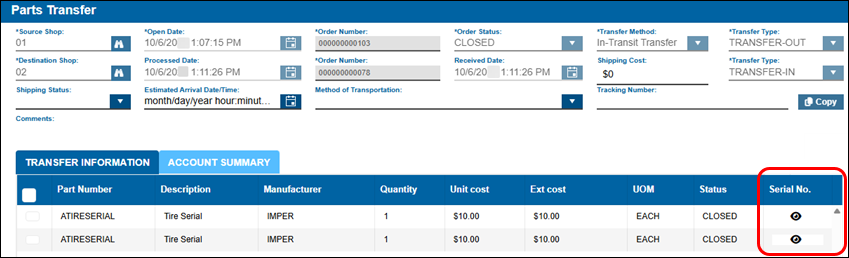
-
TMT-324830
The column width on the Accounts Summary tab on a closed Parts Transfer order was adjusted.
Landing Page
-
TMT-317252
A new SSRS Report Viewer navigation option was added to the Landing Page menu. -
TMT-326757
The menu was expanded to fill the entire space for the left sidebar. -
TMT-326974
The Landing Page left panel menu was enhanced by adding indicator icons to show when menus can be expanded and collapsed. -
TMT-326975
Hover tooltips are available for the menu on the landing page for each parent and subpage, adding visibility when the menu is collapsed. -
TMT-326976
When a submenu page is selected, the main menu category will remain expanded when returning to the landing page.
-
TMT-327063
A new Contract Maintenance menu was added under the Activities menu on the TMT Landing page.
-
TMT-327214
The Part Failure Trending widget allows you to analyze the parts that have the highest recurring usage and/or cost of repairs. This information can be used to identify parts that fail often and evaluate areas for improvement.
-
TMT-327770
Three new filters for Repair Reason, Repair Vendor, and Remit To Vendor were added for the Repair Order Widgets.-
Repair Reason - Exclude/Include Filter: This filter allows you to include/exclude repairs by Repair Reason (e.g., you may want to exclude all PMs from the output results). This filter provides an easy way to exclude PM maintenance and other non-maintenance repairs (accident damage) by excluding one or more valid Repair Reasons.
-
Repair Vendor: This filter allows you to include/exclude repairs by Repair Vendor for the Aging RO Widget when Vendor ROs are selected.
-
Remit To Vendor: This filter allows you to include/exclude repairs by Remit To Vendor for the Aging RO Widget when Vendor ROs are selected.
-
-
TMT-327812, TMT-327813
The Part Failure Trending widget displays rows categorized by the component description of the parts charged, and includes the count and cost defined by the date range. Clicking the bar graph opens the Repair Orders Listing page. -
TMT-328406
The new Part Failure Trending Widget pulls information from the new SSRS Part Failure Trending report.
Orders
-
TMT-326064
The Service Line Type was fixed to display a BLANK description. -
TMT-327076
The redundant calls that would occur during the first save were fixed, and no more calls for subsequent save orders will occur.
Orders > Indirect Charge
-
TMT-317646
A new Accounts tab was added next to the History tab. This tab is disabled unless the order is CLOSED and accounting transactions (ACCTTRAN records) have actually been generated. It lists a summary of accounts with credit and debit amounts for each account. The new columns are customizable: Account, Description, Debit Amt., Credit Amt., Type. The column Type alone is not visible by default, but you can add it to the view. If you use structures in your accounting, the tab also shows a Structure column.
Product-wide
Email Settings
-
TMT-324448
The primary reason for updating the email system is to replace SMTP Basic Authentication (which MS Exchange Online is retiring), with more modern and secure authentication methods such as Client Submission (SMTP AUTH) or Azure Communication Services. The email system was also updated to enhance security and reliability.This change ensures continued, seamless email delivery for all users, leveraging modern authentication methods for improved performance. To set Azure Communication Services settings:
-
Go to Menu > Configuration > Settings Manager. The Settings Manager page opens.
-
Select the Misc Info tab.
-
In the Mail Settings section, select the Use Azure Comm Svcs checkbox.
-
Select Save.
-
Framework
-
TMT-328125
A Database Utility option was added in the application under the Profile user menu. To see the option, you must be logged in with an admin role and have the module license enabled. If the logged-in user has a non-admin role, the program does not show Database Utility option. SuperAdmin users can view and access the Database Utility with or without the module license enabled.
Installer
-
TMT-325195
The minimum required version of SQL Server was upgraded to 2019. In SQL Server, the Installer will allow an Install/Upgrade only if the given SQL server version is 2019 or above. In the Application Server, the Installer will expect CLR Types for SQL Server to be 2019 or above and the given SQL server version to be 2019 or above.
Purchase Orders
Orders > Purchase Order
-
TMT-324830
The column width on the Accounts tab on a closed purchase order was adjusted. -
TMT-326579
When the User Option Cannot Exceed Order Quantity or Change Price at Receive is set to YES for a user, that user should not have access to increase the quantity of parts received above the quantity ordered either by manually typing into the field or by using the UP arrow by selecting into the field. The user should not have access to change any of the prices by manually selecting into the price field and typing or by using the up/down arrows.
Orders > Purchase Orders Listing
-
TMT-324524
The Invoice Number column was added to the Purchase Orders Listing grid. If the purchase order has more than one invoice, the program lists the invoices separated by commas.The Purchase Order Search pane shows the new Invoice Number field below the Purchase Order Number field.
-
TMT-326579
When the User Option Cannot Exceed Order Quantity or Change Price at Receive is set to YES for a user, that user should not have access to increase the quantity of parts received above the quantity ordered either by manually typing into the field or by using the UP arrow by selecting into the field. The user should not have access to change any of the prices by manually selecting into the price field and typing or by using the up/down arrows.
Repair Orders
Orders > Repair Order
-
TMT-324030
The image included in the Diagnostic Definition is now displayed under Task Details in the List form in Repair Section Work Card and Repair Order Work Card Report. -
TMT-325991
A method was added to calculate the price on the RO to include tax, fees, and/or discounts. This calculation results in totals that match the totals on the invoice based on the setting of the Show Running Invoice Prices On RO Application Option. -
TMT-326340
Automatic markup for shop supplies and burden costs on repair orders was introduced, simplifying expense tracking. This new feature allows shops to automatically add a fee line based on parts, labor, or service costs, providing clearer cost comparisons for customers. -
TMT-326932
The Re-Assign functionality was fixed by disabling the Shop field after saving the RO Header when the Allow Reassignment Of Shop On Open RO option is set to NO. -
TMT-327788
The behavior was modified where the system should throw an error "Cannot CANCEL repair order with lines. Please delete the lines and retry" when VRO Approval is set to YES and you choose the Reject and Cancel option for orders with Lines. Also, an issue was fixed to allow you to delete the Tax line in a Vendor RO if the tax amount is zero dollars.
Reports
Reports - SSRS > SSRS Report Viewer > Standard Reports > AMS SSRS Report Library > All reports with Shop ID as a field
-
TMT-325788
Reporting was enhanced by adding shop restrictions to all reports that use a shop ID. This improvement ensures more accurate and relevant data for specific shops. Reports include:Customer PMs Due
Driver Cost Detail Report
Driver Cost Detail Report
Driver Cost Summary Report
Estimated Time Vs Actual Time
Integration Error Messages
Invalid Order Numbers
Inventory Accrual
Inventory Replenishment
Job Codes
Job Codes by Component
Job Codes by Shop
Margin Report by Charge Category and Customer Type
Mechanic Actual Vs Billed Hours
Order Inquiries_Campaign
Order Inquiries_Fuel Ticket
Order Inquiries_Indirects
Order Inquiries_Purchase Orders
Order Inquiries_Repair Orders
Order Inquiries_Warranty Claims
Part Purchase History
Parts Usage by Time Period
Purchase Order Aging
Shop Foreign Repair Analysis
Shop Labor Log
Shop Listing
Shop Reason for Repair Analysis
Shop Scheduled Maintenance Performance
Unit Components Warranty Status Report
Unit Down Time Analysis
Unit Down Time Analysis Detailed
Unit Fuel Ticket History
Unit Fuel Utilization
Unit Inventory
Unit Licenses Due
Unit Master History
Unit PM Master Listing
Unit Reason for Repair Analysis
Unit Repair Costs by Repair Shop
Unit Utilization Report
Units With After-Market Part Warranties
Reports - SSRS > SSRS Report Viewer > Standard Reports > AMS SSRS Report Library > Part Inventory > Part Failure Trending Report
-
TMT-327814
A new Part Failure Trending report under Part Inventory in SSRS consolidates data from multiple tables and displays one record per repair order section per part, focusing solely on part lines from repair orders for detailed maintenance analysis.
Setup
Setup > Import Setup
-
TMT-323875
Cross reference tab: A method was added for sorting the values in the cross-reference tab, which reduces the time to cross-check the addition of cross-reference values.
Setup > Options > Integration Options
-
TMT-326903
Integration Options: The Vendor Sync node under Trimble Maps was removed as it is no longer needed. The Road Calls and Trimble Maps Nodes were also removed.
Setup > System Setup
-
TMT-313721
A new node Template Group was added under Repair Order with a non-editable Code field and editable Description field and Shop field. -
TMT-326987
-
TMT now supports the new ATA Maintenance Labor Alert Codes (MLA). The new codes for Code Key 0025 can be viewed on the System Setup page under the ATA Code Node.
-
A new filter has been added to allow filtering and viewing MLA codes. Hover help has been provided for each filter, and when the mouse hovers over the filter option, the tool tip "Maintenance Labor Alert Codekey 0025 provided by the ATA" will be displayed.
-
Hover help has been added for all of the ATA Code filter options. The new Code Keys for MLA will be set to NO by default so that you can implement them when you’re ready to begin using them.
-
When a System code is created with the MLA option set to YES, the program will default any related Assembly and Part codes to YES too.
-
Shop Scheduler
Activities > Shop Scheduler
-
TMT-324252
A method was added to prevent cancellation of an Appointment linked to an RO with open status and a line. A message stating "Appointment cannot be canceled if the linked RO has charges" has been added to explain why an appointment cannot be canceled. A message stating "Are you sure you want to cancel this Appointment/Repair order?" is added to confirm cancellation.
Trimble Technician Portal
-
TMT-324238
Job Login: A new View Time Card button was added on the Job login page. Now a logged-in user can view the time card without clocking in. Both the mechanic and the kiosk user can view this timecard by entering the Job login password based on the employee master. -
TMT-324883
A new Plans filter was added in the Job Dashboard. By selecting the filter icon on the Job Dashboard, you can view the plans option. If any plans were created, they are displayed as separate cards showing the Unit, Customer, Component, Component description, Date-In, Date-Out, Plan description, Estimated time, and Priority details. Each card has an RO create option; upon selecting RO Create, the Add RO panel is displayed and auto-filled based on the selected plan details. Once a new repair order is created or an existing repair order is linked to the plan, those plans disappear from the plans dashboard.
-
TMT-326218
The application was corrected to have the Delete button enabled for the part requested and filled. The Delete button on the part is not enabled for other employees. -
TMT-326549
A connectivity icon was added in TTP. It is visible from the employee login screen across the application. The connectivity icon changes to three different colors:-
Green for good internet bandwidth.
-
Yellow for a fair connection.
-
Red for a poor connection.
Real-time analysis of this connectivity icon helps to understand if sudden slowness in the application is caused by bandwidth changes only. If the connectivity icon shows "offline" while accessing the application, it means the network connection is lost. Users cannot post or get results in the offline stage.
-
-
TMT-327693
The logo that appears in the upper-left corner of the site now displays the logo of the Trimble module you have enabled: TMT Service Center or TMT Fleet Maintenance.If you have customized the program to show your own logo, your logo will not change. The Trimble module logos will not be displayed.
Units
Activities > Units > Meter Readings
-
TMT-327900
The functionality of the Replace button was enhanced; it is now enabled without selecting any records in the meter history, so you can directly provide the Replaced readings. By default, the Replace Date will default to the current date. If you select any record and select Replace, the Replace Date will be auto-populated with the selected record’s date. An instruction text was also added to the Replace Meter pop-up to explain how to use the Replace feature.
Masters > Units
-
TMT-324950
When a Unit Type is modified in the Definition tab, it is displayed in the History Groups Page of Unit Masters. For an existing Unit, the record will be displayed only after a change in Unit Type. For a New Unit created, the entry will be automatically added to the History tab. -
TMT-326873
Updated the Unit Master UI to clearly indicate when PMs won’t be calculated for inactive units, displaying "Unit is Inactive, PMs will not be calculated" in red. This improves clarity and helps users understand PM status at a glance.
V.2025.3 Resolved Issues
Accounting
AccountingExport.exe
-
TMT-320622
Corrected an issue where the date format option from Activities > Accounting > Accounting > Export Transactions > Settings was not used with the AccountingExport.exe. The option value for the date and delimiter will now be adhered to. Also, updated the AccountingExport.exe to send the value for the Remit Vendor in the fields selected in the Export Transaction configuration. This field was added for TMT Web. -
TMT-324776
Added the functionality for the parameter APPENDDATE. This functionality appends the date and time to the exported accounting file. -
TMT-328645
Resolved an issue in AccountingExport.exe where field #97 (Physical Inv Expected) displayed incorrect values during partial inventory scenarios involving received or closed purchase orders. Previously, if the actual amount differed from the expected-triggering an adjustment-the expected value remained unchanged upon inventory creation. The system now correctly updates the expected amount to reflect the adjustment.
Activities > Accounting > Accounting
-
TMT-326145
AccountingExport.exe: Corrected an issue where Service Line descriptions on Repair Orders were exporting with the carriage return/line feed (CR/LF). These lines will now export without the CR/LF and be replaced with a space. This had been causing issues with importing into some accounting packages. -
TMT-327316
Implemented a Tax line in the GP Tax Table when including Tax in Orders Only. -
TMT-327430 Corrected an issue where a timeout error should not be received if there is a large amount of data in the Error Handler.
-
TMT-327467
IES and Dynamics GP tabs: Added a web.config file to increase the SQL timeout for the Accounting "Get Data" controls in Accounting Integration sections. The app setting in the Web.Config file is <add key="AccountingSQLCommandTimeout" value="240" />. -
TMT-327776
Export Transactions tab: Added changes to the SQL SP USP_TRANSACTIONS_FOR_EXPORT_GET to prevent timeout and increase performance. -
TMT-328465
Corrected an issue where second receipts of a PO were marked as "Do Not Export" but were still exported. These receipts will now not be included within the valid exported receipt(s). -
TMT-328810 Corrected an issue where the "Item Does Not Exist In QuickBooks" error should not be displayed when exporting AR Invoices.
-
TMT-328906
Corrected an issue where selecting the Retry button in Error Handler should export the QuickBooks transactions that were selected.
Campaigns
Orders > Campaign
-
TMT-258042
Corrected the tab order flow to be left to right and top to bottom when tabbing forward. When tabbing backward (shift + tab), the tab order should be right to left and bottom to top. -
TMT-326319
Fixed the Assign Units popup to display relevant search results when multiple criteria are added. -
TMT-326658
Disabled the Assign Units and Save buttons for a Cancelled Section. Along with these, the Add Section, Save, and Save and Add New buttons for the Cancelled Campaigns with Sections are also disabled. -
TMT-328164
Fixed the timeout issue in assigning bulk units in campaigns.
Database
-
TMT-325302
Fixed the issue of the EXTVALUE column becoming blank instead of an XREFID record in the INTEGRATION_XREF table when an external unit is added in UNIT XREF in the above location. -
TMT-327559
Corrected an error while executing the TfwDBMods: f the desired filegroup does not exist, it should use the Primary filegroup instead. -
TMT-327898
Improved functionality so that all Masters pages perform better in compatibility mode 160/150. -
TMT-327961
Fixed the issue of unit PM schedules not being removed from the Integration_pmdue table after deleting the PPM due from the application.
Estimates
Orders > Estimate
-
TMT-326207
Fixed the Approval Comments to be editable even after creating the repair order from the estimates. -
TMT-327255
Corrected an error where editing/saving the Estimate section should not overwrite the automatically added Labor line’s Quantity/Hours when the "Sum Labor by Job Code" option is set to YES.
Fuel Data Import
Activities > Fuel Data Import
-
TMT-325265
Corrected an issue where non-physical, zero value meters were not being imported as they were in Delphi. These meter readings will now be imported. -
TMT-328195
Added a pre-validation process for the Fuel Data Import Exe. The Fuel Type must be included in the Import Spec File; it cannot be provided by using the Primary Fluid of the unit. If one shop and fuel type cannot fulfill inventory, then the import is not processed. The detail for each shop and fuel combination will be listed within the email notification with the following information: "Import did not start". -
TMT-328199
Increased the character limit for the EMESSAGES column for the IMPORTEX table, where import exception errors are saved from the data import. -
TMT-328586
Corrected an issue where the Track Fuel In Inventory Shop Inventory option was not being adhered to. If the Shop option selection exists, it will now override the Application option. -
TMT-328258
Corrected an issue where the Track Fuel In Inventory Shop Inventory option was not being adhered to. If the Company tracking was different from the Shop option, it could still validate or relieve inventory. Now, if the Shop option selection exists for a shop, it will override the Customer option.
Fuel Tickets
Orders > Estimates Listing
-
TMT-326160
Modified the behavior when you save the Change Unit/Customer pop-up with a blank Bill To Customer: the field will turn red as it is a mandatory field with an asterisk (). Previously, the *Bill To Customer field did not have an asterisk, and the system would throw a pop-up message "Bill To customer is required" when saved as blank.
Orders > Fuel Tickets Listing
-
TMT-326356
Fixed the Batch Management window to retain the selection after selecting Print Report by selecting email, print, and cancel options. -
TMT-327289
Resolved the loading issue for the Fuel Tickets Listing page with larger data. -
TMT-328586
Corrected an issue where the Track Fuel In Inventory Shop Inventory option was not being adhered to. If the Shop option selection exists, it will now override the Application option.
Inquiries
Activities > Inquiries > Order Inquiries
-
TMT-325804
Repair Orders Listing tab: Corrected an issue to display the correct values in Customer ID, Customer, Customer Name, Unit Customer, and Unit Customer Name columns. The Customer and Unit Customer columns are visible by default.
Activities > Inquiries > Unit Inquiries
-
TMT-325804
Unit Listing tab: Corrected an issue to display the correct values in Customer ID, Customer, and Customer Name columns. The Customer and Customer Name columns are visible by default. -
TMT-327718
Corrected an issue where the PM Due tab in Unit Inquiries should allow multi-select in order to create repairs or print CSV reports.
Activities > Inquiries > Order Inquiries
-
TMT-328886
Invoice tab: Fixed the issue to load the volume of records quickly in the page without any filters.
Orders > Inspection Tickets Listing
-
TMT-324827
Fixed the appearance of duplicate rows when an inspection is added to the same RO. -
TMT-327574
Fixed the filtering and sorting functionality for the RO Status column. -
TMT-327918
Corrected an issue where the Remit Vendor field and Pay Method should be filled in when generating a VRO from an inspection ticket. -
TMT-328055
Corrected an error where the Inspection Ticket should be created using a new complaint that is not linked to any component code.
Integration Tool Kit
Setup > Tool Kit > Integration Tool Kit REST
-
TMT-328132
Integration Tool Kit REST will no longer issue an ASP.NET cookie when sending Basic Auth authorization. Subsequent requests will now require sending Basic Auth authorization credentials for each request (rather than allowing access via the cookie).
Integrations
McLeod integration
-
TMT-327341
Corrected an issue where the tax variance for a purchase order, after it has been received, was not added to the voucher when exporting to McLeod. Now, the variance will be included in the exported amount.
TMWSuite Integration
-
TMT-327458
Corrected an issue where the option caused the Process TMW Suite Units job to fail for the "ShopLinkCustRestrict" option when enabled. The stored procedures for this process have been refactored to prevent the issue. -
TMT-327613
We’ve resolved an issue where units were not being returned to service when all repair order sections were complete. Now, when sections are marked as COMPLETE, and the order is still OPEN, the unit will be available for dispatch. This update ensures units are available for dispatch sooner, improving efficiency for our customers. -
TMT-327652
We’ve resolved an issue causing "Remote table-valued function calls are not allowed" and "Heterogeneous queries require the ANSI_NULLS and ANSI_WARNINGS options to be set" errors, which improves the reliability of PROCESS TMW TRACTOR/TRAILER METERS jobs when being executed from a Linked Server.
Inventory
Inventory > Inventory Replenishment
-
TMT-311719
A new button Remove Item is added to the Inventory Replenishment listing grid. The Remove Item button should be disabled if no rows are selected on the listing grid. Upon selecting the Remove Item button, a system message should appear as "Are you sure you want to remove "X" items?". (a) Clicking on No results in no changes. (b) Clicking on Yes results in rows being deleted, and a message "item(s) removed" should be displayed. -
TMT-328052
Changed the label from Show Without Replenishment to Service Level - Include Replenishment Parts. Implemented some changed replenishment rules for filtering parts. -
TMT-328168
-
Renamed Change Item Selection to Add New Item.
-
Edit Selected should not be enabled when parts are not selected in the grid.
-
Renamed Show Without Replenishment to Only Include Replenishment Parts.
-
Changed the field Only Include Replenishment Parts to a dropdown menu with the options Yes, No, and All.
-
Inventory > Parts Reorder Point
-
TMT-326041
Corrected an issue in the Edit Parts Reorder Point Update Pop Up, which should contain the same information for Used Last X Months as the result grid. -
TMT-328556
Corrected an error so that all the field names of the filter parameters are visible to you.
Inventory > Parts Transfer
-
TMT-326405
Corrected an error where parts transfer records created today should appear in the results when you search with different date range parameters such as Week to Date, Month to Date, or Year to Date. -
TMT-327744
Corrected an issue to prevent the Add New Line popup from opening when the Destination or Source Shop is removed. An error message "Source and Destination shop must be selected." should be displayed. -
TMT-328561
Parts Transfer now accepts decimal quantities for items measured in units other than "EACH" (such as Gallons, Liters), improving inventory management accuracy for non-discrete items.
Inventory > Physical Inventory
-
TMT-326270
Fixed the Inventory Count Report to display all records across multiple pages in a single sheet when exported to Excel. -
TMT-328285
Reports > Inventory Exceptions Report: Inventory with a FAILED status will now correctly appear on the Inventory Exception Report, ensuring all parts are tracked correctly. -
TMT-328727
Fixed an issue in Physical Inventory where changing filters should NOT add a "0" placeholder to actual counts. Also, missing counts will remain blank, improving accuracy and ease of use for your inventory adjustments.
Masters > Shop Inventory
-
TMT-327651
Fixed the Invoice to include the Fee line defined when a No Markup Price Table is added. Also, the On Hand Quantity should be updated properly in Definition, Cost, and Cost History tabs of Shop Inventory when deleting a Part from an invoice. -
TMT-327861
Corrected an issue when you select Credit button on a Repair Order Invoice; the parts on the repair order will now be returned back to shop inventory, and the Cost and Cost History tabs will be updated accordingly, reflecting the Repair Order linked to the Credit Invoice.Note: If you select the Rebill button, parts are not returned to inventory and then subsequently charged again.
-
TMT-328310
Fixed the issue of the manufacturer field filter not filtering the records in part search. -
TMT-328408
Fixed the issue of pages timing out when sitting idle.
Invoices
Orders > Invoice
-
TMT-323070
Fixed the invoice to apply markup only for service lines from the fixed price job code task based on the markup amounts set on the price table. -
TMT-326818
Corrected an error when charging a kit part out on a direct sale invoice: the parts in the kit should retain their own descriptions, instead of showing the kit part’s description. -
TMT-327088
Corrected an issue: if an inactive part is entered or copy and pasted, the Part field should automatically clear out. -
TMT-328748
Corrected an issue: when attempting to input a different value in the Labor rate field, the application should display the overwritten value after saving the line item in the invoice.
Orders > Invoices
-
TMT-327651
Fixed invoices to include the Fee line defined when a No Markup Price Table is added. Also, the On Hand Quantity should be updated properly in Definition, Cost, and Cost History Tabs of Shop Inventory when deleting a Part from an invoice.
Orders > Invoices Listing
-
TMT-325916
The application now completes the rebill process without issues. -
TMT-327861
Corrected an issue when you select Credit button on a Repair Order Invoice; the parts on the repair order will now be returned back to shop inventory, and the Cost and Cost History tabs will be updated accordingly, reflecting the Repair Order linked to the Credit Invoice.Note: If you select the Rebill button, parts are not returned to inventory and then subsequently charged again.
Landing Page
-
TMT-326801
Widgets: Corrected an issue where the Aging Potential Warranty Report count totals were not matching the category from the landing page. Now each category total matches the report listing total for potential claims returned.
Master pages
Masters > Company
-
TMT-328083
Corrected an error where you should be able to create a new Company on a blank database when the Multi-Company module is turned off.
Masters > Employees
-
TMT-327253
Corrected an error: when updating some data for the current employee record, the assigned shop should not be changed regardless of the previous employee record’s assigned shop. -
TMT-327254
Corrected an error: when you tab out from the Shop field and presses Save, the value in the Workshift field should not be wiped out, and no error should appear.
Order Detail Reports
-
TMT-327963
Fixed the issue of reports not displaying the correct date format that matches with the orders. Order date format is populated from the cultures selected in the user’s profile section. This affects the reports opened from these menu paths:-
Orders > Indirect order > Report > Indirect Charge Detail Report
-
Orders > Indirect Charges Listing > Report > Indirect Charge Detail Report
-
Orders > Warranty Claim > Report > Universal Equipment Claim Form Report
-
Orders > Warranty Claims Listing > Report > Universal Equipment Claim Form Report
-
Orders > Warranty Claims Listing > Warranty Claim Payments reports
-
Orders > Warranty Claims Listing > Report > Warranty Claim Payments reports
-
Orders
-
TMT-327503
The program correctly displays Unit/Customer Number instead of Id. -
TMT-327827
Fixed the issue to display sticky notes in the app drawer when a part line that has sticky notes is saved.
Parts Catalog
Masters > Parts Catalog
-
TMT-327402
Renamed the options on the Description Requirement dropdown list.-
None was renamed Change Allowed.
-
Change was renamed Change Required.
-
-
TMT-327541
Fixed the issue of the data source rebinding unexpectedly when you select Cancel. -
TMT-327742
Component Dialog - Inserting: Fixed the issue of system error when searching with both Component Code and Component Description parameters. -
TMT-328015
Corrected an error: when you try to create a Core part on the fly using the Create Core Part button in the Parts Catalog, it should be allowed regardless of how the Allow Local Parts option is set. -
TMT-328274
Fixed deleting a Part from a KIT Part: it should remove only the selected part from the specific kit (say Kit Part 1) from the Parts Catalog and Inventories, without affecting other KIT Parts or Shops. -
TMT-328408
Fixed the issue of pages timing out when sitting idle.
Product-wide
All Orders Pages
-
TMT-327954
Corrected an issue where the Sticky Note Drawer extended over the Report buttons.
Email Settings
-
TMT-328614
The three levels of email hierarchy considered for sender addresses are:-
User Profile
-
Settings Manager (Email Notice Account)
-
Web.config (Email.NoticeAccount).
When your profile, settings manager, and web.config all have email addresses configured, the expected behavior is that the email address from your profile will be used as the sender’s address, as it is the highest in the hierarchy.
-
Purchase Orders
Orders > Purchase Order
-
TMT-325602
Corrected an error where modifying the negative Tax, Misc, and Freight amount in the Credit PO should not change back to a positive amount. -
TMT-327742
Component Dialog - Inserting: Fixed the issue of system error when searching with both Component Code and Component Description parameters. -
TMT-327765
Corrected an issue where adding a part using mouse selections was incrementing the quantity continuously. -
TMT-327885
Corrected an issue: when Include Sales Tax in Inventory is in effect, and Ignore Inactive Disbursement Rules is set to YES, if a customer receives a tax at a certain value and then goes back after receiving to alter the price and create a variance on that Tax line, the program should update data properly for exporting to Accounting. -
TMT-328096
Corrected an error: when you search for and select the Parent part from the advanced search, the associated Core part should be automatically added to the PO. -
TMT-328325
Fixed Credit Amount in the Purchase Order Accounts tab so that it does not double the Tax when you add more than one Part line. -
TMT-328448
Fixed an issue that was preventing purchase order closure when editing zero-amount tax lines when the Hide The Mark All Button On The PO Receive Form was set to YES. This eliminates "Section Out of Balance" errors.
Orders > Purchase Orders Listing
-
TMT-328129
Corrected an issue in the PO Listing screen: the Received/Closed column now updates properly to the PO receive and PO closed date when the PO is received and closed. -
TMT-328322
Corrected an issue: when the Backorder column is filtered with Y, the result should display with Y values instead of N values. When the Status is searched with backorder, the result should display with Y values only.
Repair Orders
Orders > Repair Order
-
TMT-323892
Fixed the Quantity field in the Add Part window to retain the Quantity without making it 0 after selecting the serial part. Also, the cursor should focus on the Part Line Quantity field and retain 0 when you close the Serial Part Selection window by selecting Cancel. -
TMT-326181
Fixed the issue of users being unable to change the labor rate of the VRO template. -
TMT-326257
Now when you are saving notes on a repair order, the program only allows you to save one note to the ORDERNOTES table. -
TMT-326380
When you right-select on the unit and select Unit Info from the dropdown list, the Unit Info window now shows the actual In Service date. This date matches the In Service date on the Units masters Warranty tab. -
TMT-326439
The program now removes the Jobcode Description after you have removed the Jobcode and tabbed out. -
TMT-326906
Implemented a scroll bar for the Assembly code dropdown in the Component Code Search. -
TMT-326956
Fixed the issue to allow a longer date range in repair orders so you won’t face issues in closing the order. -
TMT-327200
Fixed the PM section added to the RO to be set to COMPLETE status when the PM is added back to the COMPLETE RO or added to a COMPLETE RO for the first time when the Set PM Last Done To Section Completed when RO is Completed option is set to NO. Also, the PMSCHED record for the PM added to the RO should be set to OPEN status. -
TMT-327516
The VendorItemID value on vendor repair orders now updates correctly if you update the vendor part. -
TMT-327666
Corrected an issue: when there are multiple options for a part within the dropdown list for adding a vendor part to an order, the order should pull relevant data for the part you select in the list. -
TMT-327742
Component Dialog - Inserting: Fixed the issue of system error when searching with both Component Code and Component Description parameters. -
TMT-327763
Corrected an error: when a line is deleted from a Vendor Repair Order, it should update the VRO PO total as well. This should be updated on the VRO PO even if you work on multiple browser tabs. -
TMT-327764
Corrected an error: when a line is deleted from a Vendor Repair Order, it should also be deleted from the VRO PO. This should be updated on the VRO PO even if you work on multiple browser tabs. -
TMT-327766
Fixed the timeout issue that occurs when a user completes/closes a repair order while multi-currency is enabled. -
TMT-327775
Fixed the program so that you can cancel a repair order when it is linked to a suspended customer. -
TMT-327878
Corrected an issue: when creating Repair Orders with an invalid TMTCODE, the proper error message should be displayed. -
TMT-328300
Fixed the issue of transferring the service line from PO to RO after closing RO by restricting the transfer of the line from PO to RO based on-
The status of PO.
-
Allow Parts To Be Moved To Pending Orders to YES/NO.
-
The existence of the service line in the PO.
-
-
TMT-328615
Fixed an issue where only "Standard" inspections appeared on the Repair Order’s Failed Inspection tab. Now, all types of failed inspections for a unit will be correctly displayed, providing a complete overview for our customers. -
TMT-328804
Once an invoice is generated from the repair order, if you add/delete a line either in the RO or invoice, the Running Total should be highlighted in red on the RO header with a tooltip message "Warning: Running Total differs from Invoice Total." The user has to take action to correct the total amount or regenerate the invoice to resolve the issue.
Orders > Repair Order Template
-
TMT-326181
Fixed the issue of users being unable to change the labor rate of the VRO template. -
TMT-328288
Fixed the issue of the cost center not carrying to the repair order when created for Shop Planner. Includes both RO and VRO templates.
Orders > Repair Orders Listing
-
TMT-325438
Corrected an issue: you should be able to highlight information in the columns (particularly the RO Number column) in order to copy and paste the information. -
TMT-326181
Fixed the issue of users being unable to change the labor rate of the VRO template. -
TMT-327049
Fixed the Re-Assign Shop button to be disabled for the RO, and no Parts Transfer should occur if there are already parts charged onto the RO. The user should not be able to change the shop on the RO. -
TMT-328158
Corrected an error where duplicate/additional Repair Orders should not be created when you create multiple Repair Orders from an RO template back-to-back in the same session.
Reports
Reports - SSRS > SSRS Report Viewer > Standard Reports > AMS SSRS Report Library > Customer > Customer Unit Component Cost Report
-
TMT-326700
The report is designed to display only active component code details.
Reports - SSRS > SSRS Report Viewer > Standard Reports > AMS SSRS Report Library > Employee > Estimated time vs Actual time Report
-
TMT-326085
Fixed the issue of the report not displaying the Estimate Time, SRT, or the Flat Rate of other tasks that were assigned first.
Reports - SSRS > SSRS Report Viewer > Standard Reports > AMS SSRS Report Library > Employees > Mechanic Actual vs Billed Hours
-
TMT-327985
The Mechanic Actual vs Billed Hours report has been enhanced to return data even when the repair order is created from estimates.
Reports - SSRS > SSRS Report Viewer > Standard Reports > AMS SSRS Report Library > Orders > Order Inquiries_Repair Orders
-
TMT-327239
The Repair Order Inquiry report now correctly shows the Created By, Completed By, and Closed By users, fixing the issue that occurred when an employee and a user had the same ID. This ensures accurate data for all repair orders.
Reports - SSRS > SSRS Report Viewer > Standard Reports > AMS SSRS Report Library > Part Inventory > Inventory Replenishment
-
TMT-328169
Added parameter Service Level - Include Replenishment Parts with the options Yes (service level > 0), No (service level = 0), and All (both).
Reports - SSRS > SSRS Report Viewer > Standard Reports > AMS SSRS Report Library > Shops > Shop Component Cost Analysis
-
TMT-326700
The report is designed to display only active component code details.
Reports - SSRS > SSRS Report Viewer > Standard Reports > AMS SSRS Report Library > Tires > Tire Performance Report
-
TMT-319002
Fixed the issue of incorrect calculation for Utilization per 32nd, Cost per 32nd of Utilization, and Cost per 1000 of Utilization columns.
Reports - SSRS > SSRS Report Viewer > Standard Reports > AMS SSRS Report Library > Units > PMs Due
-
TMT-327488
Fixed the PM due report to display all results above the manually entered detection % on the report by considering the Future PM as today’s date.
Reports - SSRS > SSRS Report Viewer > Standard Reports > AMS SSRS Report Library > Units > Unit Cost Detail
-
TMT-325508
Totals now match for the Unit Cost Detail report on both report option choices.
Reports - SSRS > SSRS Report Viewer > Standard Reports > AMS SSRS Report Library > Units > Unit Down Time Analysis Detail Report
-
TMT-324610
The Unit Down Time Analysis Detail Report has been reformatted to display all sections within a repair order, providing a more comprehensive view. This update ensures that all associated component codes are now visible for improved analysis.
Reports - SSRS > SSRS Report Viewer > Standard Reports > AMS SSRS Report Library > Units > Unit PM History
-
TMT-328029
The Last Done date will be visible only if the PM section is closed or PMROCOMPLT is set to Yes, and both the section and order statuses are marked as Complete. Otherwise, the Last Done date will remain empty.
Reports - SSRS > SSRS Report Viewer > Standard Reports > AMS SSRS Report Library > Units > Unit Repair Costs by Repair Shop
-
TMT-327274
Report generation now supports multiple selections in all dropdown fields, ensuring data is retained and displayed based on selected values.
Reports - SSRS > SSRS Report Viewer > Standard Reports > AMS SSRS Report Library > Units > Units Component Cost
-
TMT-326700
The report is designed to display only active component code details.
Reports - SSRS > SSRS Report Viewer > Standard Reports > AMS SSRS Report Library > Vendors > Back Order Purchase
-
TMT-328309
Fixed the issue that caused the Back Order Purchase Report to show fewer results than the Purchase Order Listing page. Both pages now display consistent and accurate back order information, ensuring correct data for purchases.
Road Calls
Activities > Road Calls
-
TMT-327742
Fixed the issue of system error when searching with both Component Code and Component Description parameters.
Setup
Setup > Import Setup
-
TMT-328127
Implemented a way to prevent saving an import setup when Use Primary is set to NO by highlighting the Meter Def field (required) with a red underline.
Setup > Options > Shop Options
-
TMT-323070
Renamed the Apply Service Line Markups To Flat Prices field to Apply Only Service Line Markups To Flat Prices.
Setup > System Setup
-
TMT-325976
Fixed Units user-defined fields codes containing a quote so they can be added to both the Unit Master page and when the Unit is added to an RO without errors. -
TMT-327878
Corrected an issue where, when attempting to delete a used TMTCODE, the proper error message should be displayed.
Shop Planner
Activities > Shop Planner
-
TMT-326898
Corrected the sticky notes drawer does not block the search bar or Reports button. -
TMT-327954
Manage Forms (PO and RO creations): Corrected an issue where the Sticky Note Drawer extends over the Reports button. Now the Sticky Note Drawer will extend below the " Reports button within the search bar. -
TMT-328288
Manage Forms window: Fixed the issue of cost center not carrying to the repair order when created for the shop planner. -
TMT-328343
Implemented a restriction for the report-only unit not to create a plan or appointment with a system message in the Shop Planner and Shop Scheduler, respectively. -
TMT-328568
Fixed the issue to add plans for existing RO.
Shop Scheduler
Activities > Shop Scheduler
-
TMT-326898
Corrected the sticky notes drawer does not block the search bar or Reports button. -
TMT-327954
Manage Forms (PO and RO creations): Corrected an issue where the Sticky Note Drawer extends over the Reports button. Now the Sticky Note Drawer will extend below the Reports button within the search bar. -
TMT-328343
Implemented a restriction for the report-only unit not to create a plan or appointment with a system message in the Shop planner and Shop Scheduler, respectively.
Sticky Notes
-
TMT-327955
Corrected placement of the sticky notes drawer so that it doesn’t block the search bar or the Reports button. This change affects the pages you open with these menu paths:-
Inventory > Inventory Replenishment
-
Inventory > Part Fee/Tax Definition
-
Inventory > Parts Bid Price Update
-
Inventory > Parts Price Update
-
Inventory > Parts Reorder Point
-
Inventory > Parts Request
-
Inventory > Parts Search by Shop
-
Inventory > Physical Inventory
-
Inventory > Requisition List
-
Trimble Technician Portal
-
TMT-326454
Corrected a behavior on the Job detail panel Diagnostic tab, where it should display a diagnostic definition based on assignment, and it will display empty if there are no assignments. -
TMT-328055
Corrected an error where the inspection ticket should be created using a new complaint which is not linked to any component code.
Units
Activities > Units > Clone Unit
-
TMT-326898
Corrected the sticky notes drawer so that it does not block the search bar or Reports button.
Masters > Units
-
TMT-325976
Fixed the Units User-defined fields codes containing a quote so they can be added to both the Unit Master page and when the Unit is added to an RO without errors. -
TMT-327200
Fixed the PM section added to the RO to be set to COMPLETE status when the PM is added back to the COMPLETE RO or added to a COMPLETE RO for the first time when the Set PM Last Done To Section Completed when RO is Completed option is set to NO. Also, the PMSCHED record for the PM added to the RO should be set to OPEN status. -
TMT-328408
Fixed the issue of pages timing out when sitting idle.
Masters > Units > Meters/Fluids tab
-
TMT-327189
When you select the primary meter, select the Meter History button, and select Print, the Unit Meter Reading report viewer that opens now displays the correct read type.
Unit Advanced Search
-
TMT-328234
Fixed the issue of an error message while sorting units and customers in the unit advance search popup. This correction affects these pages:-
Activities > Parts Workstation
-
Activities > Road Call
-
Activities > Road Call Listing
-
Activities > Shop Planner
-
Activities > Shop Scheduler
-
Activities > Tires > Fix Tires
-
Activities > Units > Clone Unit
-
Activities > Units > Meter Readings
-
Masters > Customers
-
Masters > Employee
-
Masters > Units
-
Orders > Estimate details
-
Orders > Estimate Listing Pages
-
Orders > Fuel Tickets Listing
-
Orders > Inspection Listing
-
Orders > Purchase Orders Listing
-
Orders > Repair order details
-
Orders > Repair Orders Listing
-
Orders > Warranty Claim
-
Orders > Warranty Claims
-
Orders > Warranty Claims Listing
-
Orders > Warranty Potentials Claims
-
Warranties
-
TMT-328165
When the Vendor has a Warranty Markup configured, that will be used for labor on Warranty Claims. If Warranty Markup is blank, the Pay Grade will be used. If both are blank, the Repair Order labor rate will be used.
Orders > Warranty Claims Listing
-
TMT-327778
-
Implemented the System Message "Repair Order XXXXXXXXXXXX, Section YY has OPEN Claim ZZZZZZZZZZZZ. Do you want to delete this claim and create a new one?" when a new claim is created for an RO that already has an OPEN Claim.
-
Implemented the System Message "Repair Order XXXXXXXXXXXX, Section YY has FILED Claim ZZZZZZZZZZZZ. Filed Claims cannot be deleted." when a new claim is created for an RO that already has a Warranty Claim that is FILED already.
-
Implemented an Error message, "Repair Order XXXXXXXXXXXX, Section YY has CLOSED Claim ZZZZZZZZZZZZ. Please select a different repair order." when a new claim is created for an RO that already has a CLOSED Claim.
-
V.2025.3.C Enhancements
Connected Maintenance
-
TMT-327057
Removed the Sync Inbound Service Request option for Daimler and Navistar. Data and updates from the dealer will now automatically integrate into Connected Maintenance.
Integrations
TravelCenters of America (TA) Integration
-
TMT-327575
When a TA Work Order is voided, the Void Code Description will be displayed in the Repair Request Form next to the Finalized Voided status. -
TMT-327953
Changed the behavior regarding mapping units in the Connected Maintenance Configuration screen. Users will no longer need to map these units when receiving data from the Connected Maintenance vendor. Connected Maintenance will rely on the vendor to provide unit mapping information for inbound units. For inbound orders from TravelCenters of America (TA), TA will be the source of truth for the Instance and TA Account Number.