Account Settings
The Account Settings tab include settings to customize the way RouteReporter displays information.
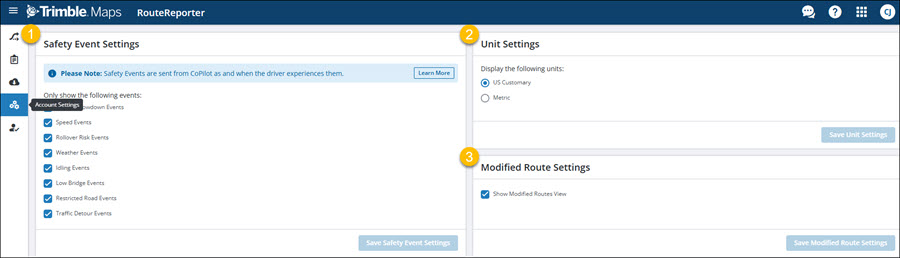
Settings include:
-
Safety Event Settings: Select the safety events you want to display in RouteReporter. This allows you to focus on the specific safety events that are most relevant to your operations.
-
Unit Settings: Select the unit of measurement for distance and speed. You can choose between US Customary (miles, feet, mph) or Metric (kilometers, meters, km/h).
-
Modified Route Settings: Check this box to display modified routes in the Route Compliance tab. Modified routes are secondary routes that divert from the primary or planned route, such as fuel stops, traffic detours, and service areas.