Important TruckMate changes
|
This section describes major TruckMate revisions with significant implications for your processes and procedures and may require special attention. We recommend you review all the items in this topic that fall between the version you are currently using and the version to which you are upgrading. All of these changes are cumulative and relevant. If you need assistance, contact Trimble Transportation Support. If you do not have an account, you can create one by clicking Sign Up. |
TruckMate 2024.1
When upgrading to this version, keep these in mind.
DB2 requirement: 11.5.9 or higher
For security purposes, you must upgrade your version of DB2 to 11.5.9 or higher when you upgrade to this version of TruckMate.
Trimble Places integration
Trimble Maps has replaced the ContentTools API with Places, a new standardized location management API.
TruckMate’s new integration now gives you access to all 4.9 million currently-verified places available in the API, as well as to any custom places you create with private content that is associated with your account. The integration allows for address synchronization and dwell time display in dispatch applications.
For more information, see Using Trimble Places with TruckMate.
Release year removed from installation path
Previously, the TruckMate installer put files in a folder that contained the release year in its name (for example, TruckMate 2023).
With this release, TruckMate now installs files in a folder titled, simply, TruckMate.
While users should see no change in how they open applications, system administrators must take care when applying pre-releases to your environment. Any new installation will override the TruckMate folder contents.
The release year has been removed in other locations as well. For more information, see TruckMate calendar year removed.
Changes to LTL mileage functionality
With this release, changes have been made to how LTL mileage is calculated on P&D trips.
We strongly recommend that you upgrade in a test environment first, so that you can verify that mileage calculations and associated driver pay rules continue to work.
For more information, see LTL mileage improvements.
TruckMate 2023.4
When upgrading to this version, keep these in mind.
Required update to CUSTOM_GET_DISP_TRIP_QUERY
With this release, Trimble strongly recommends that you update your CUSTOM_GET_DISP_TRIP_QUERY stored procedure if you are using one in your dispatch environment.
You must update this stored procedure to take advantage of the performance improvements made to the Trips grid.
If you need assistance, contact Trimble Transportation Support.
Required modification to Multi Mode Dispatch trip SQL filters
With this release, the Fixed SQL component has been modified for these trip grids in Multi Mode Dispatch:
-
Planning
-
Doors
-
Outbound
-
Inbound
-
P&D Trips
This modification affects several field aliases. If you have filters that use these fields, we strongly recommend that you review and update your filters prior to upgrading.
For more information, see Modifications made to Multi Mode Dispatch trip grid fixed SQL.
TruckMate 2023.3
When upgrading to this version, keep these in mind.
Applications that are no longer included
As of this version, these applications are no longer included with TruckMate.
Currently, there is no direct replacement for the functionality included in these applications. If you have questions or concerns, contact Trimble Transportation Support.
Required update to CUSTOM_GET_DISP_TRIP_QUERY
With this release, Trimble strongly recommends that you update your CUSTOM_GET_DISP_TRIP_QUERY stored procedure if you are using one in your dispatch environment.
You must update this stored procedure to take advantage of the performance improvements made to the Trips grid.
If you need assistance, contact Trimble Transportation Support.
TruckMate 2023.2
When upgrading to this version, keep these in mind.
CUSTOM_CITY_LINK removed
As of this release, the CUSTOM_CITY_LINK stored procedure is no longer provided with TruckMate. Upgrading removes the procedure completely.
If you use this stored procedure with Multi Mode Dispatch, contact Trimble Transportation Support before you upgrade to TruckMate 2023.2 so that your custom code can be preserved.
Changes to CUSTOM_GET_DISP_TRIP_QUERY
With this release, significant improvements were made to the CUSTOM_GET_DISP_TRIP_QUERY stored procedure.
If you use this stored procedure, we strongly encourage you to take advantage of this new functionality. For more information on the changes, see Improved CUSTOM_GET_DISP_TRIP_QUERY features in the 2023.2 Operations New Features Guide.
If you want to update your stored procedure, but you are unsure about how to perform the update, contact Trimble Transportation Support.
TruckMate 2023.1
When upgrading to this version, keep these in mind.
Applications that are no longer included
As of this version, these applications are no longer included with TruckMate.
Do not attempt to use older versions of these applications with TruckMate 2023.1. They will not work.
If you are not upgrading to this version, support is still available. However, no additional enhancements or bug fixes will be made to Quote Notes Fix or Road Scholar Rate Tariff Import.
AR Transaction Types, Bulk Codes Maintenance
Codes Maintenance now contains all AR Transaction Types and Bulk Codes Maintenance functionality.
For safety and security reasons, access to this functionality is disabled by default. After you upgrade to TruckMate 2023.1, you must reenable user access. Learn more in these sections of the New Features Guide:
TruckMate Menu/Task List redesign
Over the last few releases, a number of TruckMate applications have been removed. Because of this, we took the opportunity to redesign the TruckMate Menu and Task List completely to make it easier to navigate.
For more information, see TruckMate Menu/Task List changes.
TruckMate 2022.4
When upgrading to this version, keep these in mind.
Applications that are no longer included
As of this version, these applications are no longer included with TruckMate.
Do not attempt to use older versions of these applications with TruckMate 2022.4. They will not work.
If you are not upgrading to this version, support is still available. However, no additional enhancements or bug fixes will be made.
City Dispatch and CrossDock users should switch to Multi Mode Dispatch. Make sure to review the changes made in this version.
City Dispatch used functionality that let you specify a total number of routes per terminal. This functionality does not exist in Multi Mode Dispatch. Instead, you can specify an available number of doors within a terminal. You can also create as many routes as you want.
If you want to retain the total number of routes per terminal, make sure you record that data prior to upgrading.
Some Manifest Maintenance print functions have been moved to Multi Mode Dispatch.
CUSTOM_GET_STOP_PROFILE update
A new STOP_ACTION parameter has been added to the CUSTOM_GET_STOP_PROFILE stored procedure. This stored procedure should be adjusted prior to upgrading. As usual, we strongly recommend performing a test upgrade first.
MQT support
TruckMate now uses Materialized Query Tables (MQTs). To ensure correct performance, you must use SQL Execute version 2022.4 or higher when upgrading. If you use an earlier version, the upgrade will fail.
In addition, you must use DB2 Database Creation Wizard version 2022.4 or higher when creating a database for use with this version of TruckMate.
TruckMate 2022.3
You may experience slightly longer upgrade times with this version of TruckMate. This is because extra processing is being done on the back end to ensure that everything works successfully. Contact Trimble Transportation Support with any concerns.
Change to Symmetry Tax Engine setup required (TM-166957)
If you use Payroll Processing to calculate US payroll, you must follow these steps so that the Symmetry Tax Engine will continue to work.
TruckMate 2022.2 and 2022.1
Change to Symmetry Tax Engine setup required (TM-166957)
If you use Payroll Processing to calculate US payroll, you must follow these steps so that the Symmetry Tax Engine will continue to work.
Latest Freight Board Interface requires TM 2022.1 or higher
The latest version of the Freight Board Interface has been revised to enable the revised REST APIs used by one of the load board data providers, TruckStop. If you update to the latest Freight Board Interface you will also need to update TruckMate to version 2022.1 or higher.
Similarly, if you are going to implement the Freight Board Interface for the first time, you must also upgrade to TruckMate version 2022.1 or higher.
TM4Web APIs replaced by TruckMate REST API service
A more feature-rich, extensive and centralized TruckMate REST API service is available to replace the TM4Web REST API service. It provides the same set of API methods, endpoints and authorization processes. It includes new endpoints. Several other Web API services have already been merged into the TruckMate REST API service. This includes:
-
Freight Search API
-
TM4Web REST API
-
TM4Web SOAP API
| The TM4Web REST API service was sunset on March 31, 2022 and will be discontinued on March 31, 2023. |
The TruckMate 2021.2 version released on July 16, 2021 already included a complete alternative to the TM4Web SOAP and REST APIs in the TruckMate REST API service. Access all the TM4Web APIs by migrating to the newer TruckMate REST APIs. This includes all the same features and data previously available in the TM4Web REST APIs along with several new enhancements.
Deprecated applications
Some TruckMate features will be removed in a future TruckMate 2022.3 release. This includes:
-
Quick Bill Entry
-
Dispatch Load List
-
City Dispatch
-
City Dispatch Checkin
-
CrossDock
-
Carrier411 integration
Quick Bill Entry was a "lite" version of Customer Service. To create a task-specific tool for order entry, use the Screen Designer to create a Customer Service entry screen more streamlined to your workflow.
Dispatch Load Listing was a single-purpose tool used as part of Dispatch > Brokerage that presented a read-only view of a load. This information can now be better produced in a report.
As Multi Mode Dispatch continues to improve and new features are added, all of the functions performed by City Dispatch and Crossdock can be done within Multi Mode Dispatch.
TruckMate 2021.4
Change to Symmetry Tax Engine setup required (TM-166957)
If you use Payroll Processing to calculate US payroll, you must follow these steps so that the Symmetry Tax Engine will continue to work.
Expanded mouse cursor changes
In TruckMate 2021.3, a subtle but important change was made to the mouse cursor icons in the Dispatch, Multi Mode Dispatch and Customer Service programs. In TruckMate 201.4, this change has been expanded to include ALL of the TruckMate program mouse cursors.
The hourglass and spinning circle icons showing the page was still waiting for data and all processes to complete were removed. This change speeds up page refreshing, stops screen flickering and improves the overall performance.
It is important to note that without the screen mouse icon providing feedback during operations such as a post or the creation on an x-stop, the programs may appear to be unresponsive or locked up. Awareness of this change and some patience in needed if you are working with large databases.
DB2 11.5 Upgrade
TruckMate 2021.4 works with both DB2 11.1 and DB2 11.5 database versions.
A future TruckMate 2022.1 release will require DB2 11.5.6. TruckMate versions prior to 2021.4 require DB2 11.1.
Instructions for upgrading and installing DB2 11.5 are available in the Trimble Transportation Learning Center on the TruckMate page in the Installation Guides section. Refer to the IBM DB2 11.5 Installation & Maintenance Guide.
New DB2 parameter for DB2 version 11.5.6
If you upgrade the database software to DB2 11.5.6, you will need to set a new DB2 system parameter called DB2_UPGRADE_SKIP_CYCLE_CHECK to TRUE.
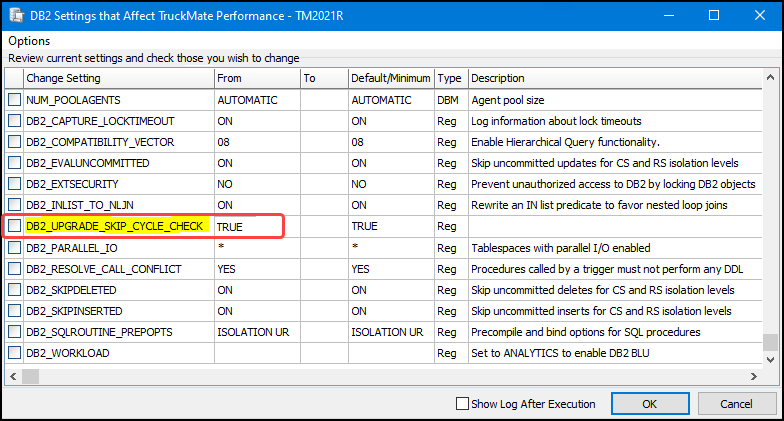
If the parameter is set to FALSE, a warning message about DB2 Registry Settings will appear when users are logging into any TruckMate application. You can set the parameter to TRUE using DB2 commands or by using the TruckMate SQL Execute > Performance menu > DB2 Configs function.
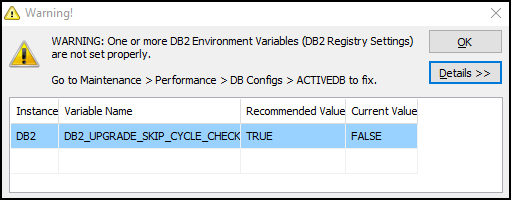
If you upgrade to TruckMate 2021.4 but remain on DB2 11.1.3, no warning message will appear since this parameter will not be available until you upgrade to DB2 11.5.6.
TruckMate 2021.3
Change to Symmetry Tax Engine setup required (TM-166957)
If you use Payroll Processing to calculate US payroll, you must follow these steps so that the Symmetry Tax Engine will continue to work.
Mouse cursor changes to improve performance
A subtle but important change was made to modify the behavior of the mouse cursor icons displayed in the Dispatch, Multi Mode Dispatch and Customer Service programs.
To speed up page refreshing, eliminate screen flickering and improve overall window performance due to the large volume of queries and the amounts of associated data being assembled, some of the hourglass and spinning circle icons indicating the page was still waiting for the table data to updated or returned and all processes to complete were eliminated.
Without the screen mouse icon providing feedback during operations such as a post or the creation on an x-stop, the programs may appear to be unresponsive or locked up until the process is complete as a consequence of the performance gains. Especially if you are working with large databases.
TruckMate 2021.2
Change to Symmetry Tax Engine setup required (TM-166957)
If you use Payroll Processing to calculate US payroll, you must follow these steps so that the Symmetry Tax Engine will continue to work.
TM4Web REST API service - Sunset in March 2022
Expanded TruckMate REST API to replace the TM4Web REST API service (21.2+)
A more feature rich, extensive and centralized TruckMate REST API service is going to replace the TM4Web REST API service by providing the same set of API methods, endpoints and authorization processes as part of an expanding set of additional endpoints. Several of the existing Web API service features have been already been merged into the TruckMate REST API service. This includes:
-
TM4Web SOAP API
-
TM4Web REST API
-
Freight Search API
| The TM4Web REST API service will be sunset in March 31, 2022. |
The TruckMate 2021.2 version released on July 16th, 2021 already includes a complete alternative to the TM4Web REST APIs within the TruckMate REST API service. All of the TM4Web APIs can be accessed by migrating your integrations over to the TruckMate REST APIs, which include all the same features and data previously available in the TM4Web REST APIs along with several new enhancements.
Starting with TruckMate 2021.2, notice messages are displayed in the TM4Web REST API responses in the form of a Sunset tag. The Sunset response header tag will be included within all TM4Web REST API request calls to bring this notice about the change deadline to the attention of your API Developers.
Sunset: "Thu, 31 Mar 2022 23:59:59 GMT"
| The existing TM4Web REST web service and SOAP web service will remain unchanged until March 31, 2022. |
After the sunset period, the API being retired will remain available for an additional (1 year) along with a deprecation header. No revisions, enhancements or functional fixes will be applied to these services after the sunset period and you will need to migrate the API to the newest “TruckMate REST API” web service configuration before March 31, 2023.
FAQs
Frequently Asked Questions about long term changes to TruckMate APIs and the Migration to new TruckMate REST API.
Why is Trimble TruckMate making this change?
-
The consolidation of API endpoints will allow Trimble to improve quality control and allow TruckMate team members to respond more quickly to emerging customer requests regarding the API.
How will this affect me?
-
The TruckMate 2021.2 release in July 2021 provides a complete alternative to the TM4Web REST & SOAP APIs by migrating your integrations over to the TruckMate REST API, which provides all the same access to features and data previously available in the TM4Web REST APIs along with several new ones.
-
You will need to migrate the API to the newest “TruckMate REST API” web service configuration before March 31, 2023.
Note: The existing TM4Web REST web service and SOAP web service will be unchanged until March 31, 2022. (The SOAP web services were merged with the TM4Web REST API’s previously in TruckMate version 2019.2 so the SOAP APIs are also avaialble in the new TruckMate REST API service.)
When can I start using the new API?()*
-
With the July 2021 TruckMate 2021.2 release.
How do I access the new API?
-
Set up and launch the TruckMate REST API Service via the ART Administrator.
-
All previously available TM4Web REST API endpoints will now also be available through the TruckMate service so the only change required to your integrations is to change the “tm4web” endpoint to “tm".
For example change: DOMAIN/tm4web/orders to DOMAIN/tm/orders
-
Additional documentation regarding the REST APIs can be found at learn.transportation.trimble.com under “The ART Server Admin Guide”.
When will the existing APIs no longer be accessible?
-
Starting on July 16th, 2021 the TM4Web REST APIs will enter the sunset phase. The alternative TruckMate REST APIs are already a fully equivalent alternative. The sunset phase will last until the end of 2022 Q1 (March 31, 2022) and after this time the TM4Web REST APIs will no longer be enhanced and bug fixes are not guaranteed and therefore should not be relied on.
What type of support will I have for my existing APIs?
-
All enhancements will be added to the the TruckMate API web service. Bug fixes for the Freight Search API, TM4Web SOAP, and TM4WEb REST API will no longer be supported after March 31, 2022.
Will this affect my license and billing?
-
TM4WEB Client customers licensed for TM4Web API web service will be able to access the same functionality using their existing license (61140) with no additional cost.
-
For an added bonus at no cost to you, additional features are already available in the enhanced TruckMate REST API and more will be added in future releases. To access these features, contact Trimble Transportation Support to request the 69000 TruckMate REST API license.
Note: This update offer is only available to TM4Web client customers.
TruckMate REST API - New license key
TruckMate REST API - New license key to access ALL endpoints (21.2+)
The 69000 license key provides full access to all methods and endpoints available in the TruckMate REST API including those used by TM4Web, DASH and the Kofax image processing integration used by DASH.
| At no additional cost, TM4WEB Client customers licensed for TM4Web REST API (61140) can request the new 69000 TruckMate REST API license. With the 69000 license key, both the TruckMate API Key and TID authentication methods can access all of the TruckMate REST API endpoints. |
TruckMate 2021.1
Change to Symmetry Tax Engine setup required (TM-166957)
If you use Payroll Processing to calculate US payroll, you must follow these steps so that the Symmetry Tax Engine will continue to work.
Canadian Payroll Patches - VERY IMPORTANT
IMPORTANT: Canadian Payroll Patch requires a currently supported version of TruckMate (21.1+)
In the past, TruckMate was providing a direct download of the Canadian Payroll Patch as a separate file, (for example, the MC113 - Canadian Payroll Update for January 1, 2021 SQL patch), which is outside of and separate from the normal Flyway-based update process and can cause you to miss interim payroll patch fixes and can interfere with other update processes.
Starting in June with the future release of MC114 Canadian Payroll Update for July 1, 2021, the SQl update patch will only be made available as part of the TruckMate Flyway patch (TMUP file) / Migrate Database Wizard update process. The Payroll patches will no longer be available as a separate SQL patch file.
| In order to receive the Canadian Payroll Update patches going forward you must be on a supported TruckMate release with respect to payroll updates. In June 2021, you should be on the latest patch version for TruckMate 19.x.x. or higher. After July 1st, 2021, you must be on TruckMate 2020.x to receive subsequent payroll update patches (e.g., MC115 or any interim revisions), and you should already be on the most recent TruckMate patch version for that release. |
For example:
Suppose in June 2021 you are currently on TruckMate 19.3.37 and do not want to upgrade to a TruckMate 2020.x or 2021.x yet. The MC114 payroll patch becomes available for the supported versions in patch versions 19.3.41, 19.4.37, 20.1.33, etc. (hypothetically for the sake of this example scenario since we cannot predict the actual patch version number which will contain this future payroll patch). For this example, in order to receive the MC114 payroll patch you should already have updated from TruckMate 19.3.37 to patch release 19.3.40 to minimize the degree of change required to upgrade to 19.3.41 containing the payroll patch.
After July 1, 2021 you must have upgraded to at least 20.1.x. to receive any subsequent Canadian payroll patches and ideally, you would be on the latest patch for your version prior to the patches affecting the Jan. 1, 2022 Canadian payroll (e.g., MC115) become available.
The TruckMate Canadian Payroll Update MC 114 documentation associated with this update is available on the Trimble Transportation Learning Center on the TruckMate > Release Notes section and as a downloadable file on the Trimble Client Center > TruckMate > Canadian Payroll Updates section.
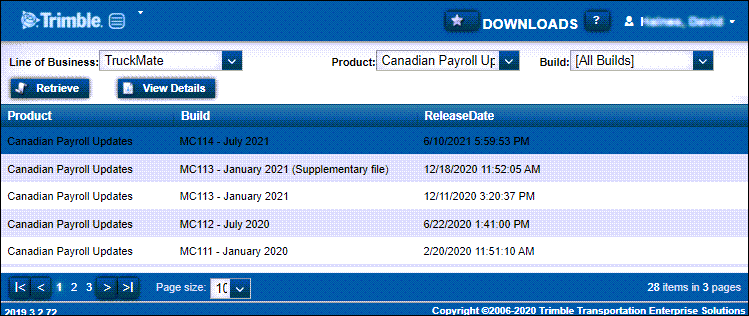
Mapview.exe replaced
The Mapview.exe program was deprecated and removed from TruckMate in version 2021.1 and replaced with an enhanced and much more powerful mapping interface that interacts with Dispatch and other TruckMate applications.
Enhanced new visual dispatch and mapping capabilities were added to Multi Mode Dispatch and to Truckload Dispatch with the release of TruckMate 20.2 for visualizing trip/order/resource data, and as another way of planning trips. All of the mapping functions previously available within TruckMate were modified to use this new Trimble Map View window to provide a consistent standard interface.
(Refer to the TruckMate 20.2 Release Notes available on the Trimble Transportation Learning Center for details about this new and improved map interface.)
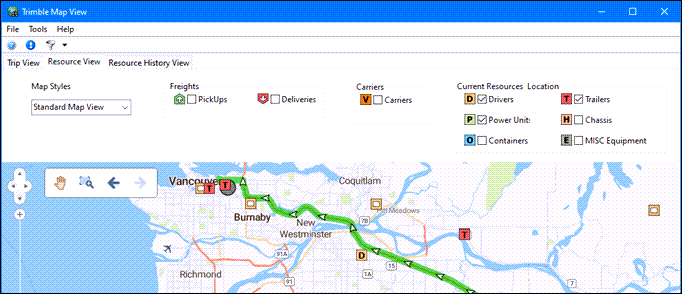
Crystal .NET runtime upgrade to v13 sp 29
The Crystal Reports runtime engine used within TruckMate for report viewing and printing was upgraded in TruckMate 18.2 to use the new .Net Crystal runtime engine. With the release of TruckMate 21.1, a further update to Service Pack v13 sp 29 was included.
This latest version of Crystal Reports allows you to take advantage of all the latest features but it is NOT backwards compatible with versions of TruckMate prior to 21.1.
| This is a significant runtime modification, users are strongly encouraged to take note and test Crystal Reports before upgrade of production environments. These updates are not backwards compatible with older versions of TruckMate. |
TruckMate 2020.4
New Warning Icons
IMPORTANT: Warning Icon Updates Within TruckMate (20.4+)
Trip Building/Trip Attributes - Warning Icon Updates
A brand new set of Warnings icons have been introduced. These icons replace all of the previous ones across all applications.
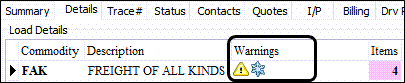
More details can be found in Warning Icon Updates Within TruckMate in the TruckMate 20.4 Release Notes.
Automatic Auto-Tender load offers
IMPORTANT: Automatic Auto-Tender load offers - revised (20.3 and 20.4+)
TruckMate release 20.3 added the auto-tender load offers for the manual provisioning of a carrier (either at the IP level or Trip leg level).
More details about this is available on page 32 of the TruckMate 20.3 Release Notes PDF file available for viewing in the Trimble TruckMate Learning Center page > Release Notes section.
In 20.4 the automatic assignment being done due to the configuration in 'Codes Maintenance' (CODES.EXE) in the 'Zone Code Definition' view, the 'Interliner Zone Setup' form brought up by clicking the 'Interliners' button was added as described in Automatic Auto-Tender load offers in the TruckMate 20.4 Release Notes.
Note: This enhancement to the standard EDILink 204 Outbound data format was created for some very client specific scenarios and although included as part of the standard TruckMate platform in version 20.4, it should be considered as being "in Beta for Review".
-
If you do not use the EDILink formats, specifically the EDILink 204O Load Tender to carrier when sourced from a dispatch trip, this will not affect you.
-
If you use the EDILink 204O format with trips, you will notice these additions in the flat file as Map version 20.4.0.35 is beta released with these changes: "Add new output records in support of and sourced from the Trip related Vendor Load Summary, as applicable. Record types added: ‘VR’, ‘VL’, ‘VB’. Reference ‘05’ type ‘_VR’ added." It is these map amendments that are "in Beta for Review".