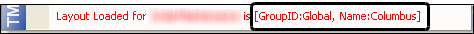Determining your current window layout
When the system is installed initially, only one layout exists for each window and data grid. They are called the system layouts, i.e., the factory defaults. The system administrator has the ability to design different layouts appropriate for different users. As a user, you may be assigned one or more layouts.
To determine your current layout, right-click anywhere in the body of the window.
A shortcut menu is shown.
An item on the menu provides the name of the current layout in red text. You will see one of the following:
• Factory default layout
If the layout is the factory default layout, the Layout Loaded for the window shows [Default].
• Global default layout
If a global default layout is in use, the Layout Loaded for the window shows the Group ID as Global and the name of the layout in brackets.
In this example, a user is viewing the global default layout named Columbus.
• User's assigned layout
If a user's assigned layout is in use, the Layout Loaded for the window shows the User ID and the name of the layout in brackets. In this example, a user with the ID of OE is viewing a layout named Cleveland.