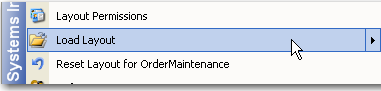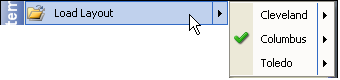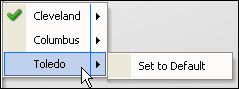Setting a default layout
A default layout is one that is automatically loaded when you open a window. Use this procedure if you have multiple layouts available to you, and you want to change the default layout.
1. Determine your current default layout.
a. Right-click anywhere in the body of the window.
A shortcut menu is shown.
b. Select Load Layout from the shortcut menu.
A list of available layouts is shown to the right.
The layout with the green check is your current layout.
c. Point to each available layout to reveal the Set to Default menu option.
The one that is grayed-out is your current default layout. In this example, the layout called Columbus is the default.
2. Choose Set to Default for the layout you want as your default.