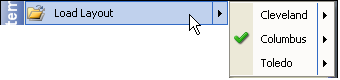Loading a different layout
The system administrator can design different layouts appropriate for different users. As a user, you may have access to multiple layouts.
Use this procedure to load a layout other than the one currently in use.
1. Right-click in the window.
2. Select Load Layout from the shortcut menu.
A list of available layouts is shown to the right.
The layout with the green check is your current layout.
3. Select the name of the appropriate layout.
4. At the Require Retrieval message box, click Yes to retrieve data.
The fields are now arranged according to the selected layout.
Note: If you change your mind, click No to cancel and return to the current layout.