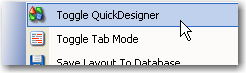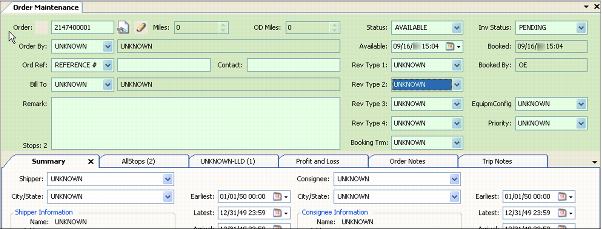Toggling in and out of QuickDesigner mode
By default, a window is in data entry mode. If you want to modify the window's layout, you must use the QuickDesigner feature. Use this procedure to toggle in and out of QuickDesigner.
1. Maximize the CRMRight window.
2. Right-click in the body of the window layout you want to change.
A shortcut menu is shown.
Show me
Note: If you do not see the menu option, QuickDesigner is not available for the current window, and you cannot change the window layout using QuickDesigner.
3. Click Toggle QuickDesigner.
To indicate that QuickDesigner is active, the area under the mouse is highlighted in light green.
Show me
4. To toggle out of QuickDesigner:
a. Right-click anywhere in the window.
b. From the shortcut menu, click Toggle QuickDesigner.
Note: Not all windows or window areas can be customized. If you right-click on a window, and the QuickDesigner menu option does not display, you cannot customize the selected window.