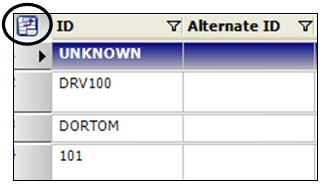[FuelDispatch] DoColumnChooserDisableIfNotAdmin | |
Applies to | TMWSuite Add-ins, CRM Right, Fuel Dispatch, Inventory Services, TMW Back Office, TMW eManifest, TMW Operations |
Description | If you are a system administrator, you can remove users' ability to use the Field Chooser function for all data grids. This prevents users from adding or removing columns. You can use this INI setting to prevent users who are not system administrators from seeing the Field Chooser. |
Options | • N (default) Field Chooser will show on data grids whether the user is a system administrator, supervisor, or user. |
• Y Field Chooser will only show on data grids if the user is a system administrator. | |
Additional Notes | It is recommended that the system administrator also set the ShowResetLayoutForNonSA=N under the [Misc] section of the TTS50.INI. This setting prevents users from resetting a layout back to the factory default. |
[Misc] ShowResetLayoutForNonSA | |
Applies to | TMWSuite Add-ins, CRM Right, Fuel Dispatch, Inventory Services, TMW Back Office, TMW eManifest, TMW Operations |
Description | TMW customers apply security to windows and grids by hiding some columns and fields, and by making others read-only. However, by default, any user can switch from a customized window or data grid layout back to the system default by right-clicking on the layout and selecting Reset Layout from the shortcut menu. This can be problematic because the system default has no security applied to it. As a result, users will be able to view or make entries in fields or columns that your company wants to be hidden or read-only. You can use the ShowResetLayoutForNonSA INI setting to hide the Reset Layout menu selection for users who are not system administrators. |
Options | • Y (default) Show the Reset Layout menu option for users who are not system administrators. |
• N Do not show the Reset Layout menu option for users who are not system administrators. | |