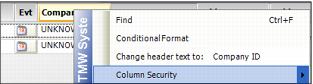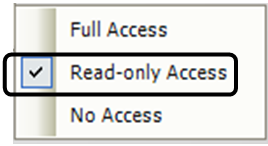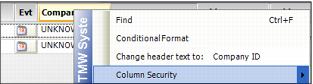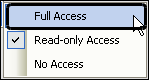Assigning read-only status to a column in a data entry grid
On a data entry grid, there may be times when users need to see a column, but you do not want them to enter or change information in that column.
Assigning read-only status to a column
Use this procedure to permanently assign a read-only status to a column.
1. In the data grid, right-click on the column name.
A shortcut menu is shown.
2. Select Column Security.
3. Select the check box to the left of the Read-only Access sub option.
The column now has a grayed out appearance and you will not be able to enter data in it.
Changing the column's status to full access
At some point you may need to change the column's status to full access so that users or user groups can enter data in it. Use this procedure to do so.
1. Right-click on the column heading.
A shortcut menu is shown.
2. Select Column Security.
3. Select the check box to the left of the Full Access sub option.