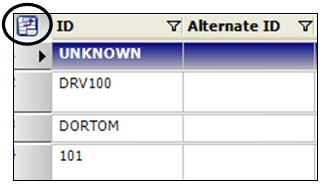Adding and hiding columns
If you are a system administrator, you can permanently add or hide a data grid column from users or user groups. You must do the following:
Note: To display or hide columns, you must have access to the Field Chooser, located in the upper-left corner of the data grid.