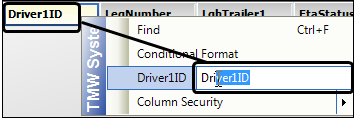Changing column header text
Your company has its own language. You might use certain terms to identify information stored in the database.
Use this procedure to change column header text (also referred to as a label). This action changes the column header text for only the current data grid.
1. Right-click the column heading.
2. In the shortcut menu, see the current column's label.
3. In the text box, change the label.
This example shows Driver1ID.
4. Click in a different location on the window.
The menu disappears and the label is changed.