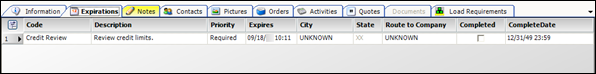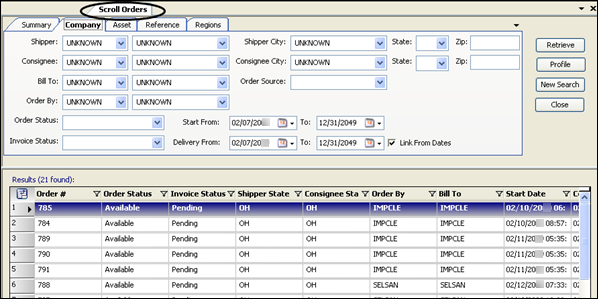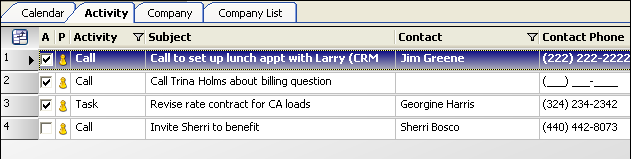Changing a data grid layout
In CRMRight there are two types of grids:
Data entry grids
On some data entry windows, users make entries in fields that are arranged in columns. Each line of data in the grid represents a detail that belongs to the record the user is viewing or updating.
For example, the Expirations tab provides a grid of key activities and shut-down dates that can affect loads moved for a company.
Record retrieval grids
Other grids are used only for record retrieval. You cannot use them to enter data.
For example, the Scroll Orders window consists of a grid that lists orders.
For example, the Activity grid consists of a grid that shows activities in a list rather than on a calendar.
By default, all users have access to all columns in all grids. Grid-level security allows you to limit the columns a user or user group can view and/or update. For either grid type, you can hide columns. For data entry grids, you can make columns read-only.
Column security is saved within grid layouts, which are assigned to users or user groups. When users log on, they will have access only to the columns you have selected for them.