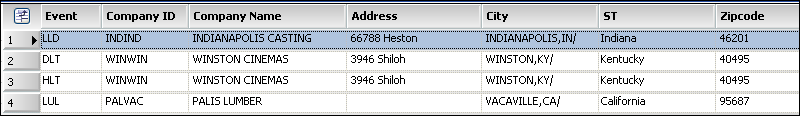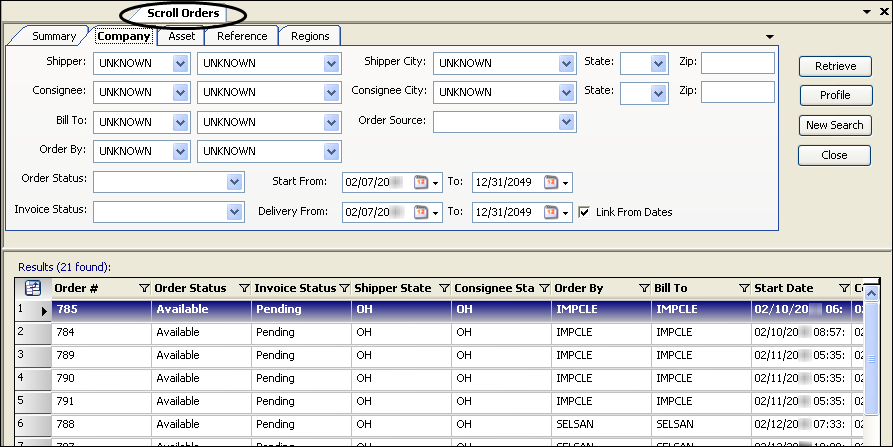Using data grids
The system frequently displays data in the form of a spreadsheet-like grid. In CRMRight there are two types of grids:
Data entry grids
In some data entry windows, users make entries in fields that are arranged in columns. Each line of data in the grid represents a detail that belongs to the record the user is viewing or updating.
Show me
You can configure the display in any of the following ways.
Record retrieval grids
Other grids are used only for record retrieval. You cannot use them to enter data.
Show me
For example, the Scroll Orders window consists of a grid that lists orders.
You can configure the display in any of the following ways.
Changes you make to the display remain in effect only until you close the window. To keep them,
save the modified layout.