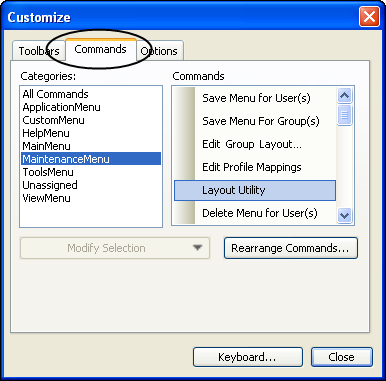Providing access to the Layout Utility window
The Layout Utility command is not, by default, part of the menu structure. You must add it to a menu, and then assign the menu layout to the individuals who will be copying the layouts from one (source) database to another (target) database.
1. Open CRMRight with a system administration login.
2. Follow the steps for to add the Layout Utility command.
Note: The Layout Utility command is listed in the All Commands and the MaintenanceMenu categories.
4. Inform the individuals of the menu command location.