Mailing information
The Mailing sub-tab of the COD tab is used to define describe how a COD check was sent.
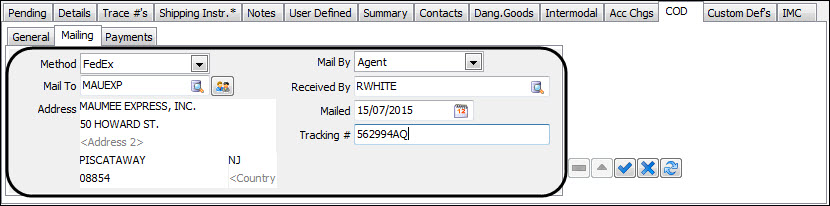
Mailing sub-tab field definitions
Field | Definition |
|---|---|
Method | This item-list indicates the method by which the COD will be sent to the Consignee. |
Mail To / Address | The Mail To and Address fields default to the freight bill's Shipper, but you may: Use the right mouse button (right-click) and set it to the freight bill's Caller, Shipper, Other Contact, or Pickup-At. Select any client ID using the edit-pick field, and Once the required Client ID is set, you can manually over-write parts of the address. You may also clear address fields using the right mouse button (right-click or <Ctrl><O>) and selecting Clear Mail-To Address. |
Mail By | The Mail By field has three choices: AP, Agent or Other. These options determine the options for the Received By field: |
Received By | If Mail By is AP – Received By field enables you to pick a vendor. If Mail By is Agent – Received By field enables you to pick a TruckMate user. If Mail By is Other - you are required to enter free-form text. The Received By field is not error-checked, so any text may be entered, regardless of Mail By selection. |
Mailed | This field indicates the date that the COD was sent out. |
Tracking # | If applicable, enter a provided tracking number. |