Payments information
The Payments sub-tab of the COD tab is used to enter multiple payments against the COD.
The Payments tab may only be used if the Check Type field on the General tab is set to Bypass GL. This allows you to enter multiple payments against the COD. The Payment Type column is error-checked, meaning that you will not be allowed to save a payment without choosing a valid payment type from the system.
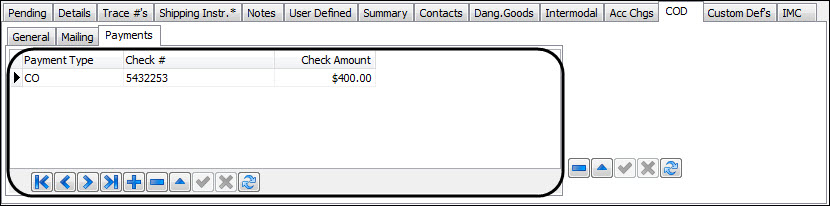
Payments field definitions
Field | Definition |
|---|---|
Payment Type | This field indicates the payment type for the COD. |
Check # | This field indicates the check number. |
Check Amount | This field indicates the amount that should was collected at the Consignee site. |